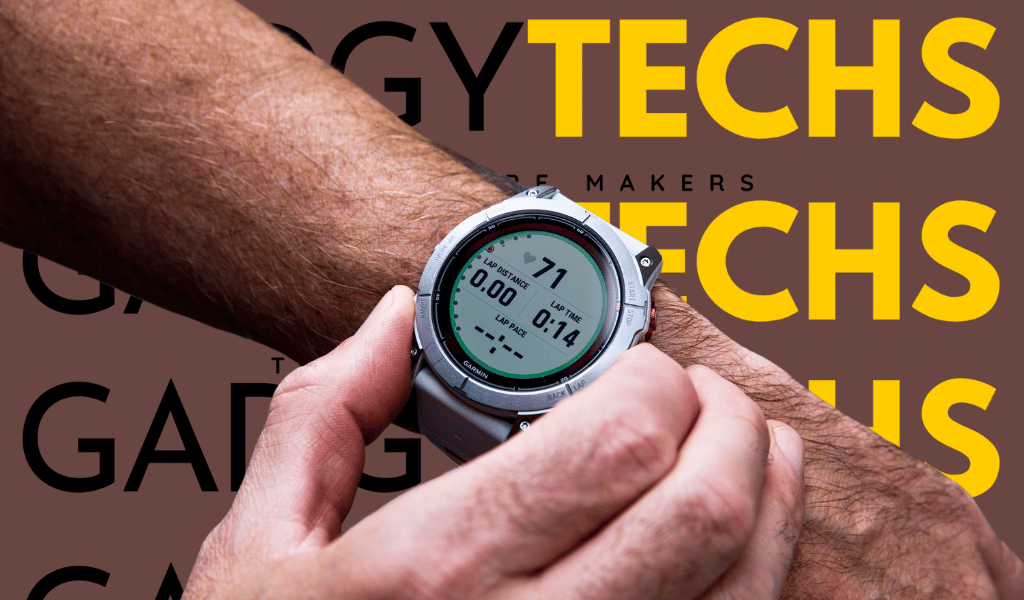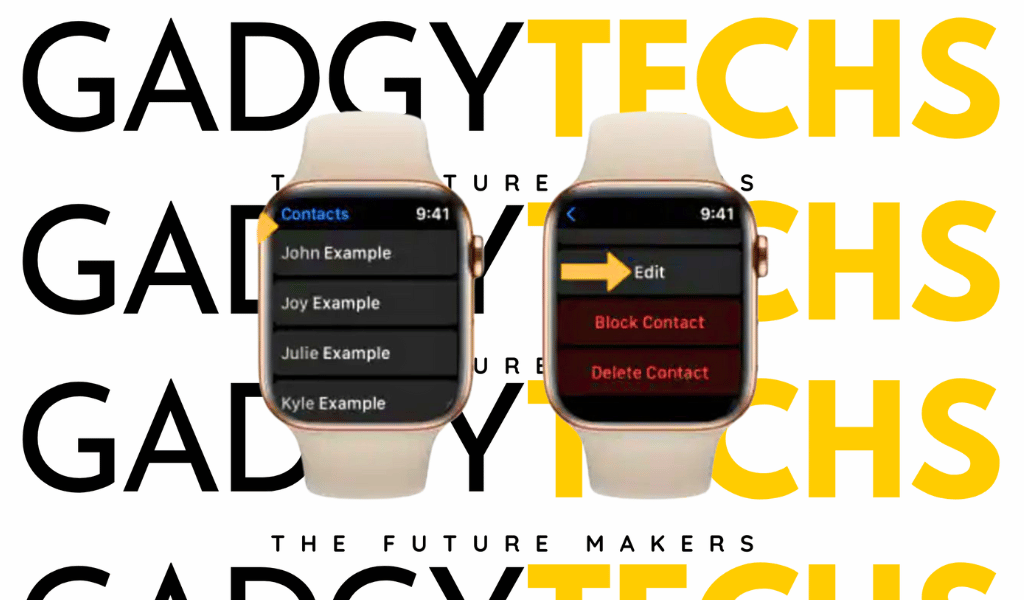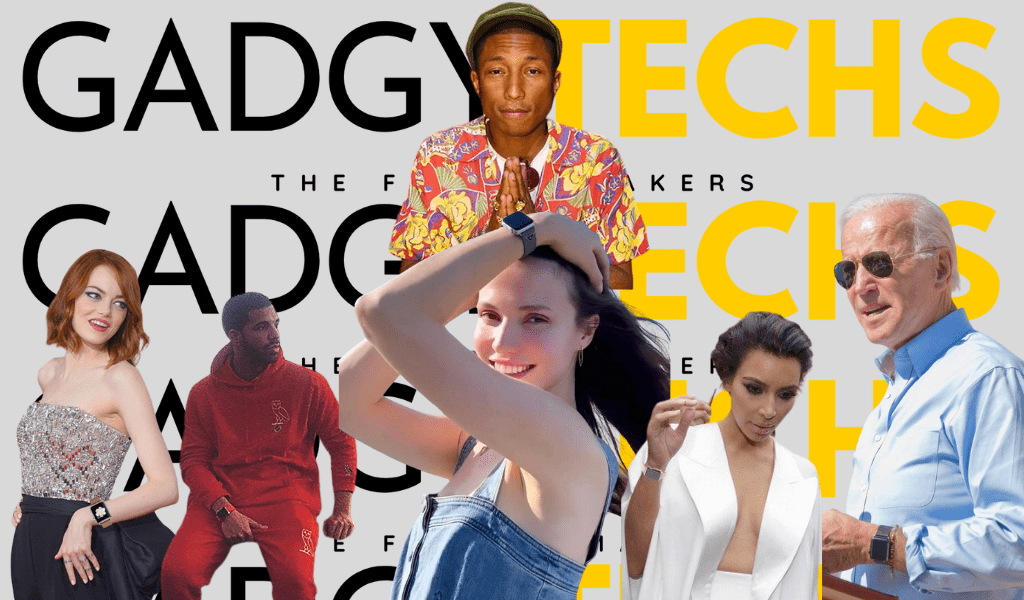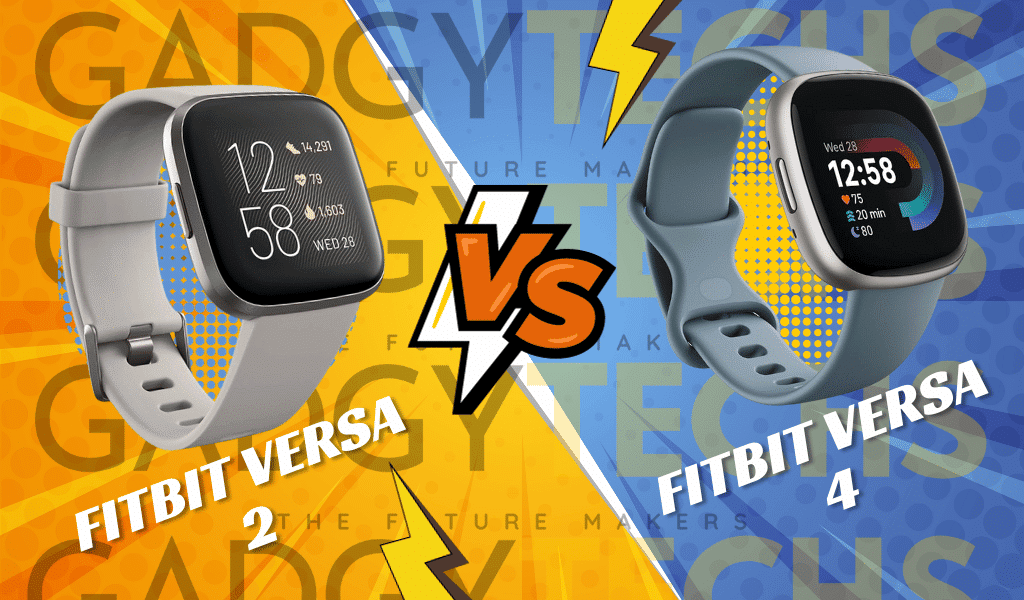Does Garmin Watch work with iPhone? Garmin watches are Well-known for their astounding array of features and capabilities. Numerous features, like heart rate monitoring, GPS tracking, fitness tracking, and more, are available on these smartwatches. You can precisely track your exercise objectives and track your development over time with options like these. Both tech geek people and fitness fanatics frequently choose Garmin watches. Heart rate monitoring, GPS tracking, fitness tracking, and other features and capabilities are just a few of the amazing features and capabilities that these smartwatches have to offer. You can precisely track your fitness objectives and keep an eye on your development over time with these alternatives. A Garmin watch can be a useful tool to have on your wrist whether you’re a cyclist, runner, swimmer, or just trying to get fitter overall. Does Garmin Watch work with iPhone? Explained Does Garmin watch work with iPhone: iPhones and Garmin watches can be connected using the Garmin Connect app, which is available in the App Store. Just download the app to your iPhone, set up an account, and use Bluetooth to sync your watch with your phone. After connecting, you may monitor your fitness objectives, get alerts, and do much more right from your wrist. Please be aware that compatibility may differ based on the particular Garmin watch model and iPhone version. Verifying compatibility is usually a smart idea before making a purchase. Is the Garmin Watch compatible with all phones? Both iOS and Android phones, as well as other smartphones, can work with Garmin smartwatches. It’s crucial to remember that compatibility can change based on the particular Garmin watch model and the operating system version of the phone. It is always a good idea to confirm compatibility with your specific phone before buying a Garmin watch. Further information on which phones work with Garmin watches may be found on their website and through their customer service department. Garmin is well-known for its extensive line of GPS-enabled devices, which include sports watches. They have created several sports watch models throughout the years, each with its unique set of features and capabilities. Some significant previous models include: Garmin Forerunner series: This line of fitness trackers is geared mostly for runners, although it also appeals to other athletes. Because of its sophisticated tracking features, integrated GPS, heart rate monitoring, and intelligent alerts, models such as the Forerunner 235, 645, and 945 have become well-liked options among sports enthusiasts. Fenix Series: The Fenix series from Garmin is designed for hikers, explorers, and outdoor lovers. These watches have sophisticated GPS tracking, an altimeter, a barometer, and a compass in addition to their tough construction. Fenix 5 and 6 and Fenix 7 models, in particular, have garnered positive feedback because of their robust construction and plenty of features. Garmin Vivoactive series: The Garmin Vivoactive series is designed for people who enjoy active lives that go beyond jogging or trekking. Numerous functions are available with these watches, such as activity tracking, heart rate monitoring, GPS tracking, smart notifications, and even contactless payment methods. Those looking for flexible fitness tracking have been drawn to models such as the Vivoactive 3 and Vivoactive 4. Some common Garmin Watches issues – How to fix: Garmin watches syncing issue: There are various actions you may take to fix the issue if you are having trouble syncing your Garmin watch with your phone. Solution: First things first: make sure your phone and watch are close to one another and have Bluetooth enabled. Additionally, make sure your phone is running the most recent version of the Garmin Connect app. Try rebooting your phone and watch and then try syncing again if the problem still exists. Try restoring your watch to factory settings by following the directions in the user manual if this doesn’t work. Garmin watch notification issue: There are a few things you can do if your Garmin watch isn’t working properly with notifications. Solution: Initially, confirm that the app or service you wish to receive notifications from has notifications enabled. The Garmin Connect app on your phone can be used for this. Next, make sure your phone is not in Do Not Disturb mode and that your watch is linked to it via Bluetooth. Try rebooting your phone and watch if you’re still having problems with notifications. You might need to return your watch to the manufacturer’s original settings if the issue continues. Before proceeding, make sure you have a backup of any crucial data. Garmin watches power issues: If you’re experiencing power issues with your Garmin watch, here are some steps you can take to resolve the issue: The fix is to ensure that your watch is correctly charged. If the battery has to be fully charged, connect it to a power source. Try a soft reset by pressing and holding the power button for 15 to 20 seconds, or until the screen turns off if the watch still won’t turn on. To turn the watch back on, release the button and then press it once more. Try a hard reset by following the manufacturer’s instructions if the soft reset doesn’t work. Remember that a hard reset will remove all data from your watch, so be careful to back up any crucial data before doing so. Conclusion: In conclusion, Garmin watches are renowned for their cutting-edge functions and features, which make them ideal for both tech-savvy people and fitness aficionados. Heart rate monitoring, GPS tracking, fitness tracking, and other capabilities allow you to precisely measure your fitness objectives and track your improvement over time. Mobile devices running iOS and Android can be connected to Garmin watches via the Garmin Connect app. Try charging your watch, restarting it, and making sure that your phone and watch are close to each other and have Bluetooth enabled if you encounter problems with syncing, notifications, or power. FAQS:
How to download Spotify onto Apple Watch? Best Guide in 2024
How to download Spotify onto Apple Watch? Music is a powerful and essential component of our everyday lives. It has the ability to uplift our spirits, ease our sorrows, and transport us to different emotional realms. Whether running on the treadmill or sitting on the train, music can enhance our experiences and make them more enjoyable. With Spotify Music, you can listen to your favorite tracks on your watch, allowing you to listen to them anytime, anywhere – even when you’re offline. Before we move further, make sure you have a subscription to Spotify Premium and the Apple Watch running with an OS 6 (or above). How to download Spotify onto Apple Watch? Full Guide: How to download Spotify onto Apple Watch using the Watch App: First, download your desired music on your iPhone using the Spotify app. Your Apple Watch will sync or download the content on your phone and allow you to use your watch as a remote control for playback. When downloading content, it is recommended to connect your Apple Watch to its charger in order to avoid any interruptions due to battery drain. Navigate to the Spotify app within the Apple Watch app on your iPhone. Tap on the app to open its settings. To store playlists, albums, or podcasts on your Apple Watch using Spotify, go to the app’s settings on your watch and select “Playlists.” Toggle the switch next to the content you want to sync or download and tap “Done.” Once the synchronization process is finished, you’re all set to enjoy your music wherever you go. Simply put on your wireless earbuds, hit the road, and let the rhythm accompany you on your journey. How to download Spotify onto Apple Watch using only iPhone: As soon as you tap the download button, a pop-up will appear to confirm that the process has begun. You can easily track your progress through the Spotify app on your Apple Watch. How to listen to Spotify Music on your Apple Watch? After you have downloaded the music and playlists from your iPhone to your Apple Watch, the next question on your mind is how do I listen to music using the Apple Watch? Follow these simple steps to connect your watch to earbuds that will ease your life listening to music while working: How to download Offline Music on your Apple Watch: To listen to offline music, you should have a Spotify Premium subscription. Then you can follow these steps: How do I delete Spotify Music from the Apple Watch? In case you want to delete any specific music or playlist, follow these simple steps: Conclusion: The ability to listen to Spotify music on our Wi-Fi-only Apple Watches is a feature that is often overlooked. It eliminates the need to carry a phone while going for a run or engaging in other physical activities. However, it is worth noting that Spotify does not support downloading the Liked Songs playlist. If you wish to download your favorite songs on Spotify, you will need to create your own playlist, add the songs you like to it, and follow the instructions provided above to download it. In this article, we have written down the easiest and most effective ways “How to download Spotify onto Apple Watch”. If you follow our guide, you will surely be able to listen to music while doing anything, anytime, and anywhere with just one click on your wrist. FAQS:
How To Block a Number on Apple Watch in 2024? The Best Guide
Are you tired of being interrupted by unwanted calls on your Apple Watch? We understand the frustration that comes with it, which is why we’re here to help you how to block a number on Apple Watch. Our in-depth guide will walk you through the easy steps to block a number on your Apple Watch, giving you back control over your wrist-bound communication hub. With just a few taps, you can enjoy a more peaceful and uninterrupted experience with your smart device. Don’t let unwanted calls ruin your day – follow our guide and take back control of your Apple Watch today. How to Block a number on Apple Watch: Syncing your Apple Watch with iPhone: One of the things that set Apple devices apart is their seamless integration, and this is true when it comes to the Apple Watch and iPhone. By leveraging the synergy between these devices, you can easily manage your blocked list without having to take redundant actions. The process for blocking a number is synchronized across your Apple Watch and iPhone, ensuring that your blocked list is uniform across both devices. You don’t have to worry about manually adding blocked numbers to each device separately. Instead, you can add a number to your blocked list on one device, and it will automatically be added to the blocked list on the other device as well. Overall, this makes managing blocked numbers on your Apple devices a breeze. Just remember to take advantage of the seamless integration between your Apple Watch and iPhone to streamline the process and save yourself time and effort. How to Block a number on Apple Watch: The changes will automatically be synced on both Apple Watch and iPhone. How to block a contact on Apple Watch without an iPhone: How to block a contact on Apple Watch using your iPhone: How to Unblock a number on Apple Watch: How to Block messages on your Apple Watch: Syncing the blocked numbers between Apple Watch and iPhone: Rest assured that once you’ve blocked a number on your Apple Watch, syncing your devices is the key to ensuring that the number is also added to your iPhone’s blocked list. This simple step will give you peace of mind, knowing you won’t receive any more unwanted calls or messages from that number. So, go ahead and sync your devices confidently, knowing that you’ve taken the necessary steps to stay protected. However, there are a few things to keep in mind concerning the syncing process: Conclusion: Blocking a number on your Apple Watch is a simple process that gives you peace of mind and control over your communication channels. We have covered all the solutions of “How to block a number on Apple Watch”, as well as all the related topics of blocking contacts, and messages, and unblocking them. Follow these steps to manage unwanted contacts and ensure a stress-free digital experience. Remember, being able to control your communication settings is just another way your Apple Watch improves your daily life. FAQ’S
Celebrity Apple Watch Style in 2024 – Famous Celebrities wearing Apple Watch
It’s fascinating to see how fashion and technology have come together with the Celebrity Apple Watch craze. It’s simply amazing how effortlessly our favorite celebrities combine cutting-edge technology with upscale attire. It’s amazing to see how this union has led to the Apple Watch serving as a shining example with seemingly endless possibilities. This movement invites people to investigate the fascinating possibilities that result from fusing fashion and technology, in addition to fostering creativity and innovation. This article’s main goal is to investigate which celebrities wear Apple Watches and why they choose to do so. We’ll explore the factors that led to their decision and see why the Apple Watch has grown to be such a well-liked accessory among the elite. Celebrity Apple Watch Style: The Rise of the Apple Watch: Since its launch in 2015, the Apple Watch has changed the wearables industry. Its modern and fashionable design, combined with its versatility, has made it an instant favorite among fashionistas. As more and more celebrities have started to include it in their wardrobes, its already enormous appeal has only increased, turning it into a sought-after status and elegance symbol. Celebrity Apple Watch Style – List of the Famous Celebrities caught wearing an Apple Watch: Chalonne Kim Kardashian Emma Stone Drake Pharrell Williams Jennifer Anniston Gwen Stefani Joe Biden Why do Celebrities opt for the Apple Watch? Several reasons glorify the celebrity Apple Watch style which is why the Watch is prominent to everyone: Personalization and Customization: For good reason, the Celebrity Apple Watch style has grown in popularity among consumers of all ages. Because of its configurable capabilities, it’s an excellent option for individuals who wish to fully customize their gadgets. Seeing how celebrities use these functions to personalize their watches with a distinctive flair is fascinating. They may display their own personalities and styles in a way that is both fashionable and practical thanks to the variety of materials and customizable watch faces that are available. It makes sense why so many people now choose the Celebrity Apple Watch! Celebrities can also personalize their Apple Watch with personalized engravings, such as their name, initials, pricey jewels, or an inspiring statement. These qualities allow celebrities to show off their originality and fashion-forward tastes, creating a style statement that distinguishes them from the throng. Luxury Wrist Bands and Materials: It’s no secret that celebrities prefer premium items, and the Apple Watch is no exception. From high-end leather to exotic skins, the elite frequently replaces ordinary bands with luxury materials that improve the overall appearance of the watch. This personalization not only improves the watch’s look, but it also demonstrates how technology can be easily integrated into the world of high fashion. It’s just one more reason why the Apple Watch has become a must-have accessory for individuals who value the finer things in life. Collaborations and Fashion Partnerships: Over the years, Apple has collaborated with a number of celebrities and fashion labels to develop limited-edition Apple Watch bands. These collaborations were designed to reach a larger audience by leveraging the celebrities’ fan bases. One of the most popular collaborations is the Nike+ Apple Watch Series 3, which was created in collaboration with famed Olympic athlete Eliud Kipchoge. The special watch has the Nike swoosh on the front and has a number of athletic functions and apps to help users track their fitness goals. Another notable celebrity partnership is the Hermès Apple Watch Series 5, which has a gorgeous leather strap created by the French fashion house. This relationship has helped to establish the Apple Watch as a high-end fashion item, appealing to customers who appreciate both style and functionality. In addition to fashion collaborations, Apple has collaborated with musicians like Drake and Pharrell Williams to produce special Apple Music playlists and promote the Apple Watch as both a fitness and music gadget. This marketing strategy has helped to establish the Apple Watch as a must-have item for music and fitness aficionados both. Overall, these agreements have helped Apple broaden its reach and appeal to a larger audience, establishing the Apple Watch as a flexible and elegant device capable of much more than just basic timekeeping. Health and Fitness tracking: It’s remarkable to see how the Apple Watch has become more than simply a fashion statement for many celebs. Aside from its sleek and fashionable style, the device is well-known for its advanced fitness and health-tracking capabilities. It looks great on every occasion, from a high-profile red-carpet event to a tough workout at the gym. One of the most significant advantages of the Apple Watch is its ability to correctly track a wide range of physical activities, including running, cycling, and swimming. It also monitors key health parameters such as heart rate, calorie burn, and sleep quality. The Apple Watch’s adaptability as a stylish yet functional accessory is unsurpassed, making it a popular choice for individuals who want to remain on top of their fitness objectives while still keeping up with the current fashion trends. Conclusion: Celebrity Apple Watch styling is more than a passing trend. It marks an important milestone in the merging of fashion and technology. As more celebrities show off their personalized Apple Watches, we are reminded of our capacity to effortlessly combine innovation with flair, resulting in a world where technology enhances and complements our daily lives. It’s the ideal confluence of form and function that motivates us to embrace this trend and recognize how far we’ve come in combining fashion and technology. FAQS:
Top 4 Best Fitness Trackers for Small Wrists
In the realm of wearable technology, wrist-worn fitness trackers have emerged as cutting-edge devices for monitoring physical activity. These devices have evolved to incorporate increasingly sophisticated features, such as personalized workout programs and stress and sleep quality monitoring. Choosing a fitness tracker that fits comfortably can be challenging for individuals with smaller wrist sizes. Nonetheless, there are a variety of options available in the market that cater to this demographic. As the evolution of wearable technology continues, fitness trackers remain attractive for those seeking to monitor their fitness and wellness. List of the Top 4 Best Fitness Trackers for Small Wrists: THE FITBIT INSPIRE 3 – OUR TOP CHOICE our health and wellness and find the energy to do what you love. The Fitbit Inspire 3 is a powerful fitness tracker that can help you achieve your goals and feel your best. With features like Daily Readiness Score, Active Zone Minutes, and all-day activity tracking, you can easily track your progress and stay motivated. Additionally, the Inspire 3 includes features like daily Stress Management Score, mindfulness sessions, SpO2, menstrual health tracking, and automatic sleep tracking to help you reduce stress and sleep better, fitbit watches are also compatible with both Android and IOS. Its customizable color touchscreen and long battery life make it easy to wear and use throughout the day, and the 6-month Premium membership can provide you with personalized insights and advanced analytics to help you reach your full potential. With the Fitbit Inspire 3, you can take charge of your fitness journey and keep an eye on your health activities. GARMIN LILY 2 – BEST QUALITY Looking for a smartwatch that can keep up with your style and fitness goals? Garmin Lily 2 is the Best Fitness Tracker on the list! With its unique patterned lens and bright touchscreen display, this small yet stylish smartwatch will complement any outfit. The metal watch case and silicone band come in two different colors, allowing you to choose the perfect piece for your look. But the Garmin Lily 2 isn’t just a fashion accessory – it’s a powerful fitness tracker as well. With up to 5 days of battery life, it can help you stay on top of your health and wellness goals. The watch features sleep score, respiration tracking, Body Battery energy monitoring, menstrual cycle and pregnancy tracking, hydration tracking, all-day stress tracking, and heart rate monitoring. You can even get alerts if your heart rate gets too high or too low. Stay connected with smart notifications when paired to your smartphone and track your workouts with various sports apps. You can also track your daily activity, including step counting, calories burned, and intensity minutes. With safety and tracking features like LiveTrack plus incident detection and Assistance, you can have peace of mind knowing that you’re always protected. The Garmin Lily 2 even reminds you to move your body throughout the day with movement alerts that include a variety of movement options. With all these features at your fingertips, the Garmin Lily 2 is the perfect tool for anyone looking to take their fitness journey to the next level. Don’t hesitate, give it a try today and experience the results firsthand! AMAZFIT BAND 7 – BEST BUDGET If you’re looking for a fitness tracker that combines a large, high-definition display with a long-lasting battery, then the Amazfit Band 7 is an excellent choice. Its 1.47″ AMOLED display is always on and offers a whopping 112% more viewable area than its predecessor, while the 18-day battery life means you can go for longer without having to recharge. With 120 different sports modes to choose from, including swimming, you can easily dominate your fitness goals. The Band 7 also offers simultaneous tracking of three important health indicators: heart rate, blood oxygen, and stress levels, making it an excellent tool for anyone looking to improve their overall health and wellness. With Amazon Alexa built-in and a wide range of features, including phone call and message notifications, the Amazfit Band 7 can help you stay connected and in control of your day-to-day life. GARMIN VENU – BEST SELLING The Garmin Venu is the perfect fitness tracker for anyone looking to take their health and wellness to the next level. Designed to fit wrists with a circumference of 125-190 mm, the Venu offers a bright color display that includes an always-on mode, making it easy to monitor your progress at any time. With Venu, you can keep track of everything from your Body Battery energy levels, respiration, hydration, and stress to sleep, your menstrual cycle, estimated heart rate, and much more. The Venu also comes with more than 20 preloaded sports apps, including walking, running, cycling, mindful breathing, swimming, golf, and many more, so you can find new ways to stay active. Additionally, you can use preloaded workouts like cardio, yoga, strength, and Pilates, or create your own in the Garmin Connect app (requires an app on a compatible smartphone). With all these advanced features and more, the Garmin Venu is the ultimate fitness companion that can help you reach your fitness goals and live a healthier lifestyle. Conclusion: After thorough research, we have identified the top fitness trackers for small wrists that are best suited for individuals. These include the Amazfit Band 7, Garmin Venu, Garmin Lily 2, and Fitbit Inspire 3. These devices not only cater to the unique needs of individuals with smaller wrists but also deliver advanced fitness tracking features. These smartwatches are designed to combine style and functionality, delivering precise health monitoring capabilities alongside sleek designs. Individuals with smaller wrists no longer need to compromise on style or comfort to prioritize comprehensive fitness metrics. The market now offers a diverse range of choices that cater to various preferences and health goals. Fitness tracker manufacturers are continually evolving to ensure inclusivity, making it easier for everyone, regardless of wrist size, to embrace a healthier lifestyle. In conclusion, we highly recommend these fitness trackers for anyone looking to achieve their
Why Fitbit Charge 5 keeps restarting? 6 important reasons you should know
Are you frustrated because your Fitbit Charge 5 keeps restarting? Don’t worry! You are not alone. This issue is common among many users and has several potential causes. In this article, we will look into various aspects of why this might be happening and offer potential fixes to help you solve the problem. Why Fitbit Charge 5 keeps restarting? Fitbit Charge 5 keeps restarting: Identifying the restarting issue in Fitbit Charge 5: To figure out the root cause of the problem, it’s important to ascertain whether your Fitbit Charge 5 is indeed restarting on its own or if it’s just refreshing the screen. A restart typically manifests itself with the device’s screen going black and then coming back on with the Fitbit logo. This is a clear indication of a restart. On the other hand, if you see changes in stats or different screens popping up without the Fitbit logo making an appearance, it is likely, that your device is merely refreshing the screen, and not restarting. Understanding this difference is critical in diagnosing the problem and subsequently, in finding a solution. Battery life and Power issues: In some cases, your Fitbit Charge 5 could be restarting due to battery-related issues. Low battery life is one such reason – your device might initiate a restart as a power-saving measure when the battery levels dip below a certain threshold. If your Fitbit Charge 5 is often low on battery, consider charging it more frequently to avoid unnecessary restarts. Faulty charging accessories might also lead to restarting issues. If your charging cable is damaged or if there’s an issue with the charging port, your Fitbit might not be getting the power it needs to function properly, causing it to reset or restart at irregular intervals. It’s crucial to ensure that your charging cable is in good condition and that the charging port is clean and free of debris. If the issue persists despite these checks, you may want to consider getting a new charging cable or getting the charging port inspected by a professional. Finally, it’s worth noting that any problem with the battery itself can cause your device to keep restarting. Over time, the battery’s performance can deteriorate, leading to instability in the device’s operation. Consider replacing the battery if it’s not charging or losing charge quickly. If you suspect a battery issue, it would be best to reach out to Fitbit’s customer support for further assistance. In summary, keeping an eye on your device’s battery health and charging habits can go a long way in preventing your Fitbit Charge 5 from constantly restarting. Potential Software glitches: Software-related issues can also lead to your Fitbit Charge 5 incessantly restarting. Certain software bugs or glitches could be causing system instability, leading to frequent device resets. This could occur if the Fitbit software is outdated, not functioning as expected, or if a recently installed app update is causing conflicts. Sometimes, a system update that hasn’t been installed correctly could also be at fault, causing glitches and forcing the device to restart as it tries to rectify the issue. However, it’s crucial to remember that troubleshooting software issues are often a process of elimination. Isolate the issue by uninstalling recent apps or updates one by one, to identify if they might be causing the restart issue. You can also check if there’s a software update available for your Fitbit. Keeping your device’s software up-to-date can help you avoid many bugs and glitches. In addition, it’s worthwhile to ensure your device is not overloaded with apps. Too many apps can overload your device’s memory, causing it to struggle and frequently restart. If the issue continues despite your troubleshooting efforts, it might be necessary to reach out to Fitbit’s customer support for assistance. Remember, though, that software glitches are just one possible cause for your Fitbit Charge 5 restarting. It’s equally essential to evaluate other potential causes, such as battery and power issues, display settings, hardware malfunctions, and the device’s interaction with other gadgets, all of which could potentially contribute to this issue. Problems with the Display settings: Certain display settings on your Fitbit Charge 5 might be responsible for the recurring restart issue. Users have found that the brightness levels can potentially strain the device’s power supply, triggering a restart. This usually happens when the brightness setting is excessively high. Consider reducing the brightness to a more moderate level to see if this alleviates the problem. The same situation can occur if your screen time-out setting is too brief. The device could be overworking to keep the screen on, causing it to restart. Increasing the duration before your screen goes to sleep might help solve the issue. Remember, these are just potential causes. It’s important to take a comprehensive approach and consider all the possible reasons for your Fitbit Charge 5 restarting, which might include battery and power issues, software glitches, hardware malfunctions, and the interactions of your device with others. Only then can you effectively troubleshoot and rectify the problem. Hardware malfunctions: Hardware failures can also be the culprit behind your Fitbit Charge 5 restarting issue. If the device has been dropped, came in contact with water, or if there’s evident physical damage, these incidents might lead to internal components malfunctioning. These internal issues can cause the device to behave erratically, triggering repeated restarts. This is less common, but any form of physical trauma can potentially disrupt the normal functioning of your Fitbit Charge 5. If there are visible signs of damage or if you recall any incidents that might have caused harm to your device, it might be prudent to consult a professional or reach out to Fitbit’s customer support to get the device inspected and repaired. Keep in mind that not all physical damage is noticeable externally; sometimes, internal components can get affected even without visible signs of distress on the device’s exterior. Therefore, if your device keeps restarting without any apparent cause and you’ve ruled out other potential issues such
Is Fitbit Charge 5 Waterproof? Interesting facts you need to know in 2024?
Is Fitbit Charge 5 waterproof? Fitbit watches are famous for their fitness features and their durability. Fitbit 5 is a smartwatch that can track fitness, pair with a phone, has an ECG reader, and offers news alerts. Fitbit 5 was launched on 25th August 2021, which gained the attention of the whole market because Charge 5 was Fitbit’s most advanced fitness tracker which was installed with numerous fitness features, such as 15+ exercise modes, built-in GPS, advanced health monitoring, and much more. Is Fitbit Charge 5 waterproof? Lamentably, the Fitbit Charge 5 is not waterproof, but it is water-resistant. The Fitbit Charge 5 was designed to be suitable or convenient for performing water activities such as swimming, washing hands, or taking a bath. Charge 5 is installed with a water resistance rating of 5 ATM, which means that Charge 5 can withstand water pressure of up to 50 meters. When a user of the Fitbit Charge 5 when swimming or taking a bath, it will automatically start off the water lock, But if you want to activate the water lock manually before carrying out a water activity, follow the steps narrowed below. Difference between Water Resistant and Waterproof: Water resistivity of certain objects refers to their ability to resist water penetration to a certain degree on the other hand “waterproof” technically means it is impermeable no matter how much water exposure it faces. Difference between Water resistance ratings for smartwatches: Most common water resistance ratings: Can you wear Fitbit while showering in a hot tub? As we all know we can use our Fitbit watches while taking showers, washing hands, doing exercise, and swimming, But the main question is can we wear a Fitbit Watch while taking a shower in hot water? As Fitbit watches are water resistant, you can wear them while taking a shower, but we will never recommend anyone to wear these devices while taking a shower, as exposure to soap, shampoo, and conditioner products might damage your smartwatch and cause skin irritation. You should also avoid contact with hot water on your smartwatch as it can affect the sensors of your smartwatch. How do I get the moisture out of my Fitbit Charge 5? In most cases, if you have been using your watch for the past 3 to 4 so you might receive a moisture alert notification, to remove moisture from your watch place your watch inside a tub of uncooked rice for around 72 hours or more, most probably the rice will soak all the moisturizer from your watch and your Fitbit will be recovered. Can I wear my Fitbit Charge 5 in salt water? It’s important to note that the Fitbit Charge 5 is water-resistant and can withstand water pressure of up to 50 meters. However, it’s highly recommended to avoid wearing it in salt water for a prolonged period as it may damage the sensors and affect the performance of your smartwatch. These devices are best suited to be worn in pools, rivers, or lakes. So, it’s crucial to take extra care while using your Fitbit Charge 5 to ensure its longevity and optimal performance. Conclusion: Fitbit Charge 5 is a highly advanced fitness tracker that comes with numerous features, including water resistance. The device can withstand water pressure up to 50 meters, making it perfect for swimming, washing hands, or taking a bath. By following the manufacturer’s recommendations and taking necessary precautions, you can use your Fitbit Charge 5 with confidence during water activities. Additionally, to ensure optimal performance, take care of your device and keep your fitness goals on track. With the help of Fitbit Charge 5, you can confidently embark on your fitness journey and make progress towards a healthier lifestyle. We made your query “Is Fitbit Charge 5 waterproof” answerable in this article with many tests, considerations, and research. FAQS:
Fitbit Versa 2 vs Fitbit Versa 4 specs – Which is better in 2025?
The Fitbit Versa series has been a popular choice among consumers, and the release of the Fitbit Versa 4 has caused some confusion among users. However, it is important to evaluate any new release’s benefits and drawbacks before deciding. By carefully comparing the features of the new model with the previous ones, users can make an informed decision about whether the upgrade is worth it. This is an important consideration for anyone looking to purchase a new smartwatch., So in today’s article, we will completely discuss the specs of both watches and will conclude which one is better. Fitbit Versa 2 vs Fitbit Versa 4 specs comparison: Fitbit Versa 2 vs Fitbit Versa 4 specs: DEVICE FITBIT VERSA 2 DEVICE FITBIT VERSA 4 LAUNCH DATE September, 2019 LAUNCH DATE September, 2022 PRICE $149 PRICE $199 DISPLAY SIZE 1.34 inches AMOLED DISPLAY SIZE 1.6 inches AMOLED SHAPE rectangular SHAPE rectangular COLOR black, rose, smoke COLOR black, pink, blue COMPATIBILITY Android, iOS COMPATIBILITY Android, iOS BATTERY LIFE 6 days BATTERY LIFE 6 days CONNECTIVITY Bluetooth CONNECTIVITY Bluetooth SENSORS GPS, heart rate, sleep tracking SENSORS GPS, heart rate, sleep tracking TEXT MESSAGES / CALLS yes TEXT MESSAGES / CALLS yes MUSIC yes MUSIC yes Fitbit versa 2 vs Fitbit versa 4 specs Fitbit Versa 2 vs Fitbit Versa 4 specs: detailed overlook FITBIT VERSA 2: The Fitbit Versa 2 was launched with two color variants, black and carbon with a display size of 1.34 inches AMOLED display. Versa 2 was specially designed to monitor heart rate, activity tracker, sleep monitor, music monitor, stress tracking, alarm clock, and more. Fitbit Versa is installed with the Fitbit OS operating system and is compatible with both IOS and Android. Fitbit Versa 2 consists of a lithium-polymer battery with an epic battery life of around 6 days. The Fitbit Versa 2 has dozens of sensors that make this watch unique and impressive, such as, floors climbed, built-in Alexa, reminders to move, payments with tap and pay, skin temperature variations, and much mo VERSA 2 COST: Fitbit Versa 2 was released in 2019 and was estimated to have a price range of $240 because of its immense features and classic design, but now you can buy this watch easily in a price bracket of $99 at Amazon. Fitbit Versa 2 Pros and Cons: PROS: CONS: FITBIT VERSA 4: Fitbit Versa 4 was launched in 2 colors black, pink, and blue, with a display of 1.69 inches. Just like Versa 2, Fitbit Versa 4 was also designed to measure fitness activities, as it is installed with daily workout memory, heart rate monitor, sleep monitor, alarm clock, texting, phone calls, water resistance, and much more. Versa 4 also includes tools to measure your sleep routine such as personalized sleep profile, daily sleep stages, sleep score smart sleep alarm, and do not sleep mode. Fitbit Versa 4 consists of built-in GPS, workout intensity map, active zone minutes, all-day activity tracking, 24/7 heart rate monitoring, 40+ exercise modes, and a water resistivity of up to 50 meters, Versa 4 is not only restricted to fitness features, as this watch is also indulged with immense of health features such as daily stress management score, reflection logging, SpO2, health metrics dashboard, menstrual health tracking, and mindfulness content. Fitbit Versa 4 also provides a battery backup of around 6 days depending on its use. VERSA 4 COST: The Fitbit Versa 4 was released on September 23, 2022. In 2025, the Fitbit Versa 4 costs $159 at Amazon. Fitbit Versa 4 Pros and Cons: PROS: CONS: Fitbit Versa 2 vs Fitbit Versa 4 specs: Which is better? Why is Fitbit Versa 4 better than Fitbit Versa 2? Why is Fitbit Versa 2 is better than Fitbit Versa 4? Conclusion: Lastly, in the Fitbit Versa 2 vs Fitbit Versa 4 specs, we have concluded that the Fitbit Versa 4 is more efficient and better than the Fitbit Versa 2, as the Fitbit Versa 4 consists of more efficient features than the Versa 2. Fitbit Versa is also installed with a powerful battery that provides a battery backup of around 6 days and has more features and sensors than Fitbit Versa 2. The Fitbit Versa 4 is newly launched so it has more efficient and updated features than Fitbit Versa 2. We wrote this article, Fitbit Versa 2 vs Fitbit Versa 4 specs, to conclude which Fitbit Sense Series is much better and more efficient, in both performance and price. FAQS: