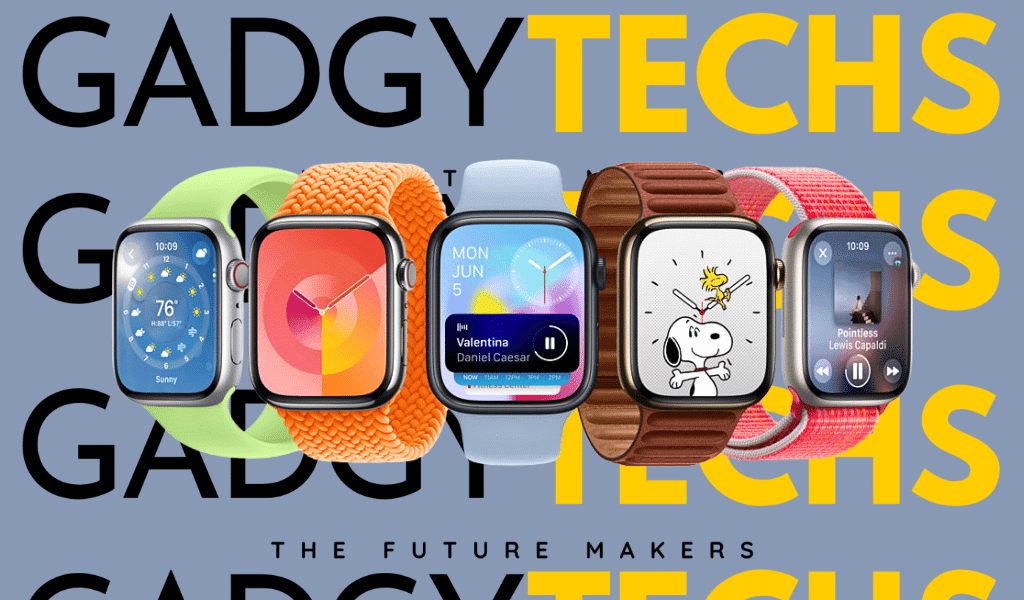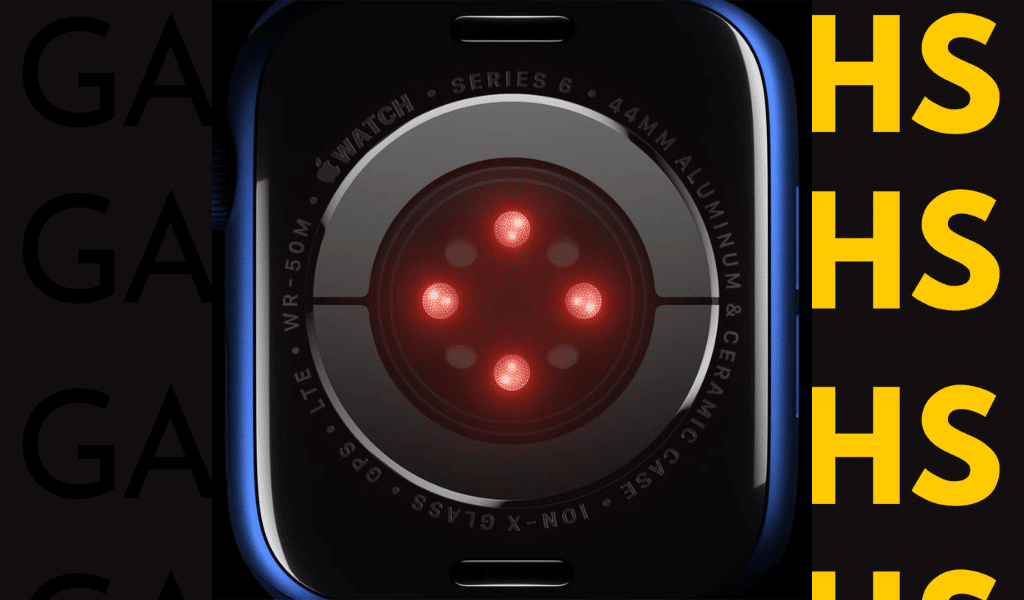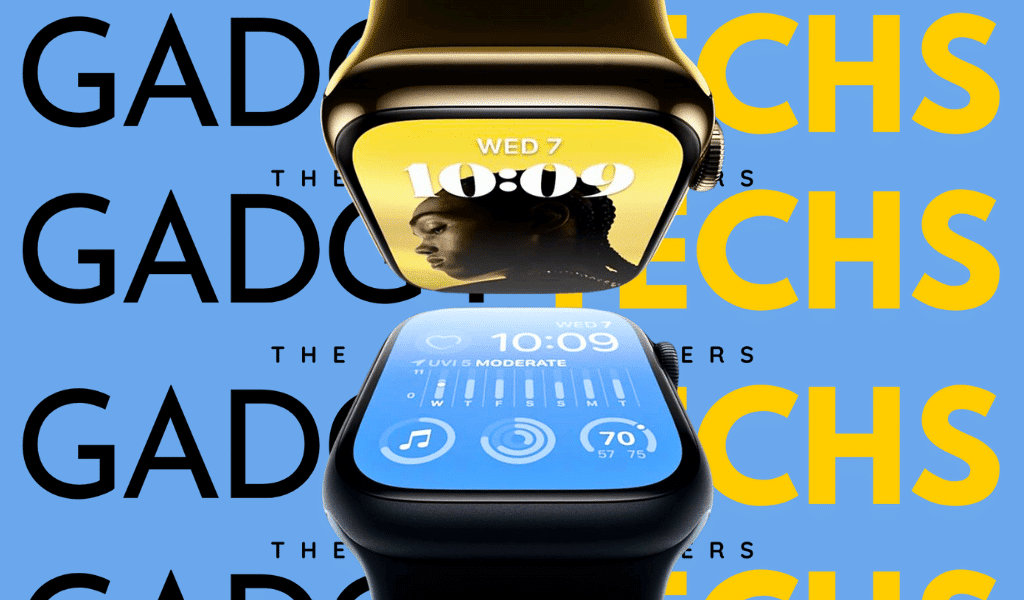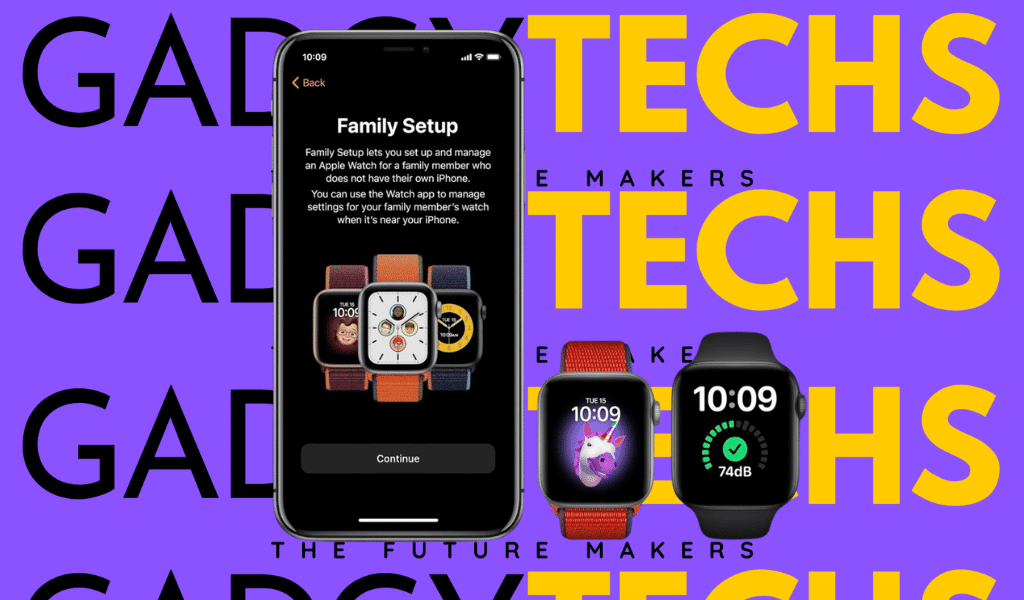Fitbit watches are famous and prominent for their amazing fitness features, but they are not restricted to fitness. These watches can do just about everything, from measuring heart rate to monitoring sleep patterns. The most unique thing about Fitbit is that it can help you better understand yourself. Fitbit trackers aren’t made for staunch athletes but are still superb devices for tracking and monitoring your body health. Does Fitbit work with Samsung Galaxy? Let’s explore Is the Fitbit Watch compatible with Android? We researched and analyzed that the majority of us are confused about this, does Fitbit work with the Samsung Galaxy? The answer is short Yes, Fitbit watches are compatible with both Android 9 or higher and Apple IOS 15 or higher. According to several reviews, it has evidence that Fitbit watches will no longer sync with Samsung phones such as the S10, the S20, the S21, and the S22. Most of the Fitbit customers have witnessed very poor performance and claim the company to be working on its apt software. Why is Fitbit not compatible with my phone? As we all know, Fitbit watches are compatible with Android and IOS, but what if your watch shows an error signal while connecting to your smartphone? If you face this problem now don’t worry, you are at the right place. We will inform you about your issue, and its best solution. If you are facing a connectivity or compatibility issue then most probably your Android phone is not updated with the latest OS version for the latest features in the Fitbit app, But what if your phone isn’t running a supported OS, in this case, you can use the Fitbit app, but remember that you can’t reinstall it after once you have deleted it, for OS requirements, see OS compatible devices. Is Fitbit better than Apple? Well, this is a very controversial question on which we can do a long debate, as both watches are of supreme quality, have long-lasting battery life, excessive features, good waterproofing capabilities, and fitness tracking, but the main difference is that Fitbit provides all these features in very nominal prices but on the other hand, Apple watches are brand dominant because of which apple watches are more popular than Fitbit watches. We cannot deny the fact that Apple watches always edge Fitbit watches when it comes to features, accuracy, and, convenience but as you all know apple watches are so pricey, if you can afford Apple products then Apple watches should be your first choice, but if you can’t afford apple watch than Fitbit is also a good option for you, as you can get almost same options in both watches. Can Fitbit be used with a smartphone? If you do not carry a smartphone and you have bought a Fitbit watch or somebody has gifted you, so there is no need to worry or sell your watch, you can also use your watch with a smartphone. First, you have to set your watch, then load all the data in your smartphone, to start your progress and view your daily stats without needing to connect your smartwatch to any smartphone. Does Fitbit work with Samsung Galaxy? Solved How do I connect my Fitbit to Samsung? Just like Does Fitbit work with Samsung Galaxy, we have also received many queries on different sites about How to connect my Fitbit to Samsung, so below we will guide you about connecting your watch. Does the Samsung Galaxy Watch work with Fitbit? This is one of the most frequent questions asked Does the Samsung Galaxy watch work with Fitbit, Well the answer in short is No, it is because only Fitbit devices and the pixel app are accessible to the Fitbit app. What is the difference between the Fitbit and Samsung Galaxy Watch? Many features make these watches totally different from each other, but the main difference is the Samsung Galaxy watch uses Wear OS software to entertain its users, while the other hand Fit bit uses Fitbit OS, Other than that, the main difference that makes these watches inverse of each other is their designs and body shapes, most of the Samsung watches are launched in an elegant round display, whereas Fitbit watch is installed with a sleek squared display that makes it different from a Samsung watch. Is the Fitbit worth buying in 2024? According to your research and our past experience, Fitbit watches proved to be the best watches in a nominal price range that provide its users with immense features at a very low price, But if we talk about its software it seems to be murky, as a lot of complains are being issued against its connectivity issues which leads to the downfall of Fit bit watches, so in lats we have concluded that if you want to buy a smartwatch with excessive fitness features and a tracker, then you should go for Garmin or Amazfit, rather than opting Fitbit in 2023. Conclusion: According to our opinion, if you want to buy a tracker or a smartwatch in 2023 then you should go for other brands rather than opting Fitbit smartwatch. Still, if you want to buy a Fitbit watch then you should wait for any new update from the company, resolving its software issues. FAQS:
The Top 5 Best Apple Watch for small wrist in 2024
Are you tired of struggling to find the ideal smartwatch that complements your wrist without compromising on style? It is almost impossible for many users searching for the best Apple Watch for small wrist in the market. We have created a list of the best Apple Watch for small wrist that complements you with style and comfort. List of the best Apple Watch for small wrist: APPLE WATCH SERIES 9 – BEST APPLE WATCH FOR SMALL WRIST The Apple Watch Series 9, the latest addition to the iconic lineup, takes the user experience to new heights. The Series 9 has been packed with advanced features, sporty looks, and a sleek design that redefines your expectations of a smartwatch. In this unique lineup, it is the best Apple Watch for small wrists and can be considered an excellent choice for users. The Series 9 has a screen size of 41mm accompanied by 42g of weight, slightly lighter than previous Apple Watches. The Apple Watch Series 9 continues to feature the refined and premium design aesthetic that the brand is known for. Available in sleek aluminum or stainless steel cases, users can choose a style that suits their taste. The always-on Retina display has been improved for better visibility in various lighting conditions, making it effortless to view notifications, fitness metrics, and other information without having to lift your wrist. Apple continues to prioritize health and fitness, and this is evident in the advanced health monitoring features of its Series 9 watch. The watch comes with an ECG app, blood oxygen measurement, and an optical heart rate sensor, all aimed at helping users stay on top of their health. Additionally, the watch offers a range of new workout modes that cater to various physical activities, from traditional workouts to trending fitness routines. With the integration of Apple Fitness+, users can access a vast library of guided workouts, which will help them take their fitness journey to the next level. The inbuilt GPS, powered by impressive battery life makes this watch run a whole day with heavy usage. PROS: CONS: APPLE WATCH SERIES 5 – BEST BUDGET The Apple Watch Series 5, released in the winter of 2019 continues to blend style and technology in 2024. This Series is a good choice for the best Apple Watch for small wrist because of its 40mm screen size and 47g of weight. The always-on retina display ensures a quick notification check on your wrist. It is easy to check time with instant calls and text popups. One of the top features of the Apple Watch 5 is its health and fitness focus: the electrical heart rate sensor, and an ECG app with accurate monitoring. The activity modes such as cycling, walking, and swimming, make this watch a complete health companion even with the WatchOS 6, the watch can be upgraded to WatchOS 10.2. The Watch includes an in-built GPS, an eye-opening factor because in 2023, many smartwatches do not have an in-built GPS. The Watch Series 5 is powered by an S5 chip, ensuring swift performance throughout the day assisting with a long-lasting 296mAh battery. The Apple Watch Series 5 is a good choice for your wrist with powerful features packed in. PROS: CONS: APPLE WATCH SERIES 6 – BEST VALUE The Apple Watch Series 6 released in 2020 is an option for the best Apple Watch for a small wrist. With its 40mm screen size and 47g weight, this watch is the best Apple Watch for small wrist that can compliment you in many ways. The always-on retina display provides users with a quick check on notifications. One of the standout features of the Apple Watch Series 6 is its health and fitness characteristics. The watch can measure heart rate and blood-oxygen levels accurately. The ECG app also provides analysis to the users for their well-being. There is a wide range of workout tracking such as cycling, running, yoga, and dance. With the built-in GPS and water resistance, the watch is highly suitable for outdoor workouts and swimming. Under the hood, the Apple Watch Series 6 is boosted up by an S6 chip, that runs on WatchOS 7. The 303 mAh battery improves the efficiency of the watch to run a whole day with heavy usage. The watch also introduces the Family Setup feature, enabling parents to set up and manage Apple Watches for their children without needing separate iPhones. This feature enhances the device’s versatility, catering to a broader audience. PROS: CONS: APPLE WATCH SE – BEST QUALITY The world of wearable technology is constantly changing, and Apple has once again set a new standard with the introduction of the Apple Watch SE. This smartwatch is positioned as a more affordable option than the flagship models but still offers all the features and performance you need. Let’s take a closer look at what makes the Apple Watch SE a great choice for small wrist style, functionality, and affordable smartwatch. The Apple Watch SE has the same iconic design as other Apple wearable devices. It comes with a stylish aluminum case that is available in several finishes. The size of the watch is 1.78 inches, 40mm accompanied by 36g of weight which is much less than the newest Series. The Retina display, which is a symbol of Apple’s technological excellence, allows users can enjoy clear visuals and easy readability, even in bright sunlight. The Apple Watch SE is powered by the same S5 chip as the Series 5, which makes for a fast and responsive user experience. It runs on watchOS 7, which is Apple’s newest operating system for wearable devices, and provides access to the latest features and improvements. PROS: CONS: APPLE WATCH ULTRA – BEST SELLER Apple is maintaining its reputation as a leader with the introduction of its latest innovation, the Apple Watch Ultra. This state-of-the-art smartwatch beautifully combines style and functionality, redefining user expectations from a wearable device. This is a good choice for the best Apple Watch for
Why are Apple watches so expensive? – ( Top 8 reasons )
Why are Apple Watches so expensive compared to other smartwatches? The simple answer is that the quality and trust the company built for its users made their watches expensive. Apple Watches have emerged as one of the frontrunners, offering a blend of style and functionality. The watch is not just a timepiece; it is loaded with many premium features that other smartwatches do not offer its users. However, the price tag attached to these smartwatches can sometimes leave consumers raising an eyebrow. Let’s explore why Apple Watches are priced on the higher end of the spectrum. Why are Apple Watches so expensive? Best quality and durability: Apple has always been synonymous with premium build quality, and its watches are no exception. The materials used in crafting the watch, including high-grade aluminum, stainless steel, and ceramic, contribute significantly to the overall cost. The choice of these durable materials not only enhances the device’s aesthetics but also ensures longevity, making it a worthwhile investment. These points answer why are Apple Watches so expensive in markets. Premium design: The design philosophy at Apple places a strong emphasis on creativity and user experience. The sleek and minimalist design of Apple Watches is a result of careful consideration of form and function. The attention to detail, premium finishes, and overall aesthetic appeal contribute to the device’s price, making it not just a gadget but also a fashion statement. Accurate fitness tracking: Fitness tracking is one of the primary features of every smartwatch. Apple Watches has the best and latest software for fitness tracking. This sums up the accuracy of the smartwatch offering fitness features. The real-time heart rate monitor, blood-oxygen levels, calorie count, SpO2 sensor, and ECG tracking are all premium and accurate for users. It is a complete health companion, especially for seniors. Apple Watches shows accurate insights into every different exercise, such as cycling, cardio, yoga, running, walking, swimming, and golf, but Apple Watches doesn’t offer a step count feature which is predicted to be installed in the latest models. The Health App of the Apple Watch is a premium app for all fitness tracking to be accurately shown to its users. The accurate fitness capabilities might be a reason why Apple Watches are so expensive. FDA approved ECG: The Apple Watch Series 5 and above have an FDA-approved ECG app that can accurately track your heart rate and atrial fibrillation. The ECG monitor is a plus point for the Apple Watch because the ECG is accurate enough to show real-time insights. Other smartwatches do not have a premium and accurate ECG sensor. GPS and premium apps: The Watch App plays a vital role in the Apple Watch. With this app, a user can easily track their insights and real-time fitness tracking. You can plan a routine of workouts and fitness plans. Other Apps like Spotify, Headspace, Lifesum, Strava, and Streaks offer premium features to their users. The GPS in the Apple Watch is accurate enough to track distance, speed, time, and maps. The built-in GPS allows you to go outside running or hiking without your smartphone. The accurate GPS might be another reason why are Apple Watches so expensive in the market. Built-in speakers and microphone: The built-in speakers and microphone allow a swift connection between people with calls and text messages. With Siri, you can voice-text or reply to texts. You can make or receive calls with the help of a clear microphone. You just need to sync all the contacts to your Apple Watch and then you can easily start conversations with anyone on your contact list, no need to unlock your smartphone. Powerful software: The software that powers Apple Watches, watchOS, is a key component of their functionality. Regular updates, security patches, and the development of new features require ongoing investment in software development. The cost of maintaining a robust and evolving software ecosystem is reflected in the pricing of the Apple Watch. Apple’s ecosystem integration: Apple Watches are an integral part of the Apple ecosystem, seamlessly connecting with iPhones, Macs, and other Apple devices. This integration allows users to enjoy a holistic experience, with features like handoff, seamless notification mirroring, and Apple Pay. The development and maintenance of this interconnected ecosystem come with its own set of costs, which are reflected in the product’s price. Conclusion: While the price of Apple Watches may seem steep at first glance, it is essential to recognize that you are not just purchasing a device; you are investing in a meticulously crafted piece of technology that seamlessly integrates into the broader Apple ecosystem. The combination of premium materials, advanced technology, innovative features, ecosystem integration, and meticulous design justifies the higher price tag attached to Apple Watches, offering consumers a comprehensive and unparalleled smartwatch experience. There are some main reasons why are Apple Watches so expensive. We have discussed in this article about the world of Apple Watches. These points are clear enough to justify why are Apple Watches so expensive in the smartwatch market. However, some other watches like Garmin have a higher price tag than the Apple Watch, but comparing the design and performance, the Apple Watch stands as a leader. FAQS:
Why does my Apple Watch glow red? Best guide in 2024?
The Apple Watch has become an essential companion for you, orderly integrated into your daily lives, but have you ever wondered why does my Apple Watch glow red? The Apple Watch helps users to track fitness, receive notifications, and even monitor their health. A red light means a danger, an alert, or a warning. But sometimes you ask yourself why does my Apple Watch glow red? Is it an emergency alert or a warning? Well, the red light glowing on your Apple Watch indicates different scenarios. It might glow on the screen on your Apple Watch or at the back of the Watch. However, we will find out what pushes the Apple Watch to glow a red light on the watch. Why does my Apple Watch glow red? Explained There are many reasons your Apple Watch is showing a red light at the back of the watch: How to turn off the red light at the back of your Apple Watch? The red light can be turned off but the main feature, heart rate monitoring will not be functional after disabling it. Follow these steps to solve the query why does my Apple Watch glow red: That is how you disable the red light on the Apple Watch. The red dot on the screen on the Apple Watch: The red light also glows at the display on the Apple Watch. This is the the second scenario of ‘Why does my Apple Watch glow red’. There are some more reasons for the glowing of red light: How to turn off the red dot on Apple Watch: The red dot is essential for making alerts and notifications. The red dot might disapprove some users. To turn off the red dot: That is how you turn off the red light on the Apple Watch and the red dot on the Apple Watch. The solution to ‘Why does my Apple Watch glow red’ has been described in this article. Conclusion: In most cases, a red glow on your Apple Watch is nothing to be concerned about. It’s a testament to the device’s sophisticated technology and its ability to keep you informed about various aspects of your health and daily activities. Whether it’s monitoring your heart rate, indicating workout intensity, or simply reminding you to charge up, the red glow serves as a helpful tool in enhancing your overall Apple Watch experience. Embrace the glow, and let your Apple Watch continue to be your trusty companion in navigating the intricacies of a healthy and connected lifestyle. We answered your question ‘Why does my Apple Watch glow red’ in this article. There are two scenarios, The red light at the back of the watch and the red dot at the display on the watch. We gathered the data and our team tested the solutions of turning off the red light and the red dot on the Apple Watch. FAQS:
Does Apple Watch drain iPhone battery in 2024? Best facts to know
Does Apple Watch drain iPhone battery? Yes, It’s important to remember that while wearing an Apple Watch won’t completely deplete your iPhone’s battery, it can still affect how long it lasts. The frequency with which you use both devices and the kind of tasks you’re doing on them are only two of the variables that will determine the magnitude of this influence. For example, you may find that your iPhone’s battery life is depleting faster than usual if you use your iPhone and Apple Watch to track fitness data, listen to music, and get alerts throughout the day. Even though the effect might not be significant, it’s still something to consider if you depend on your iPhone a lot and want to make sure its battery lasts as long as possible. The Apple Watch and iPhone communicate with each other via Bluetooth, allowing real-time data transfer and synchronization. This causes the battery drain in both devices. In this article, we will find out why the battery drains and how to fix it to reduce the battery. This article will solve your issue regarding ‘Does Apple Watch drain iPhone battery’. Does Apple Watch drain iPhone battery? Let’s explore What aspects cause the battery drainage between the two devices? There are many reasons the battery drains in both of the devices: Ways to prevent battery draining from Apple Watch: Some events that are shared between the Apple watch and the iPhone are: BLUETOOTH: As we already know, using Bluetooth often during the day will drain the battery. However, Bluetooth Low Energy Technology (BLE), a power-efficient protocol intended to require very little power, is present in the Apple Watch and iPhone. This technique makes sure that your device’s battery lasts as long as possible. Even with BLE enabled, there are still situations when battery consumption occurs, particularly when the devices are not actively coupled. If the devices are left linked to one another when not in use, this may occur. It is thus advised that you disable Bluetooth on both devices while they are not linked in order to avoid this. By doing this, you may prolong the battery life of both devices and make sure they’ll be functional when you need them. Thus, it’s critical to control your Bluetooth connectivity and switch it off when not in use if you want to maintain your devices operating at peak performance. TURN OFF PUSH NOTIFICATIONS: You can turn off notifications that are not important or necessary. As mentioned, push notifications are ‘pushed’ either from the Apple Watch or iPhone, they can consume battery. REDUCE APPS FROM APPLE WATCH: If you’re looking to optimize your Apple Watch’s performance and battery life, it’s a good idea to consider removing any apps that you no longer use or need. These apps can take up valuable storage space on your device, which can slow down your watch and make it less responsive. Additionally, apps that are constantly running in the background can drain your battery life quickly, leading to more frequent charging and less time to use your watch. By decluttering your app collection and only keeping the ones you use regularly, you can help your Apple Watch run more smoothly and efficiently, while also extending its battery life. LOCATION FEATURE: It may surprise you to learn that several applications have location access enabled by default, even when it is not truly necessary. This not only uses up your battery more quickly, but it also slows down your smartphone because it operates in the background. You may manually disable location access for apps that you don’t require location services for in order to save battery life and minimize background activities. You may do this under the “Location” section of the settings on your smartphone. You can guarantee that your gadget operates smoothly and effectively without needlessly depleting its battery by doing this. ALWAYS ON DISPLAY: It might be a good idea to disable the always-on display option on your wristwatch if battery life is a problem. Although this feature has its uses, it quickly depletes your battery. You may prolong the life of your watch and lower its battery consumption by turning it off. Remember that you will have to manually switch on the display every time you need to see the time, but the extra battery life can make this minor annoyance worthwhile. UPDATE THE APPLE WATCH: It’s worth thinking about if your Apple Watch is running an outdated software update if you’re having problems with your iPhone’s battery and wondering whether it may be the cause. Updating your Watch to the most recent version may help solve the issue of high battery drain that can occasionally result from outdated software. Moreover, it’s critical to maintain your programs updated because out-of-date software can also lead to battery waste. It is thus always a good idea to remain up to speed with software and app upgrades if you’re worried about the battery life of your Apple devices. DISABLE BACKGROUND APP REFRESH: Background app refresh can be the reason if you’ve noticed that some of your apps are using up more battery life than normal. Apps may now update their content in the background even when you’re not using them actively thanks to this functionality. But doing so may result in a quicker discharge of your device’s battery. You can select to stop background app refresh for some apps that you don’t use often in order to solve this problem. This can prolong the life of your battery and maintain the functionality of your gadget. You have the option to turn off background app refresh for every app on your phone, if you’d like. By doing this, you may increase the lifespan of your battery and make sure that your gadget lasts as long as possible between charges. Conclusion: In conclusion, a smooth connection between the Apple Watch and iPhone has been made possible by the incorporation of Bluetooth Low Energy technology into Apple products. Because of Apple’s
Can you pair an Apple Watch with two phones in 2024? – Important facts
Can you pair an Apple watch with two phones? The simple answer is NO. The Apple Watch has become essential because the watch offers so many amazing features that help add comfort to our lives. We will uncover all the aspects regarding the query with the solution of the pairing of two phones with one smartwatch. Can you pair an Apple Watch with two phones? Things you should know: The Apple Watch’s pairing: Right now in 2024, the Apple watch allows only one phone at a time to pair. However, the recent update offers some new features regarding the pairing of devices. The Apple Watch can now be paired with one or more Apple devices such as iPad, and MacBook. Using the same Apple ID, a user can easily pair their smartwatch with other Apple accessories while connected to an iPhone. Once your Apple watch is paired with all the devices, users can unlock their devices with the help of the Apple watch, follow fitness routines, pay any bills and transactions, and view specific apps. However, multiple Apple watches can be paired with one iPhone, but not two or more iPhones with only one Apple Watch. There are rumors that Apple is developing special enhanced software that can connect with multiple iPhones, the update could come in WatchOS 11, or iOS 18 this year in 2024. Can you switch between two phones? While the Apple Watch doesn’t support simultaneous pairing with two phones, users can switch the pairing between different iPhones. To do this, you need to unpair the Apple Watch from the current iPhone and then pair it with the new one. Here’s how to switch the pairing: 1. On the current iPhone, open the Apple Watch app. 2. Tap on your watch and choose “Unpair Apple Watch.” 3. To complete the unpairing process, carefully follow the instructions displayed on your screen. 4. Now, you can pair the Apple Watch with another iPhone by following the steps mentioned earlier. Keep in mind that unpairing the Apple Watch will erase all data on the watch, so it’s advisable to create a backup before initiating the unpairing process. Considerations and limitations: DATA LOSS: Unpairing the Apple Watch results in data loss, including health and fitness data. Always back up your watch before switching the pairing. SINGLE CONNECTION: Despite being able to switch between iPhones, the Apple Watch can only be actively connected to one iPhone at a time. THIRD-PARTY APPS: Some third-party apps may not seamlessly transition when switching between iPhones, potentially requiring reinstallation. Understanding Apple Watch Pairing: Single device pairing: Apple Watch is designed to pair with only one iPhone at a time. This means that if you have an existing connection with an iPhone, attempting to pair the watch with a different iPhone will automatically unpair the previous connection. However ‘Can you pair an Apple watch with two phones’ is still not possible in 2023. How to pair an Apple Watch with one phone: 1. Ensure that both the Apple Watch and iPhone are running the latest versions of their respective operating systems. 2. Turn on Bluetooth on the iPhone. 3. Place the Apple Watch near the iPhone. 4. Open the Apple Watch app on the iPhone. 5. Carefully follow the on-screen instructions to pair devices. Conclusion: While the Apple Watch doesn’t support the simultaneous pairing of two iPhones, users can switch between devices by unpairing and re-pairing the watch. It’s essential to be aware of the data loss during this process and take precautions accordingly. As technology evolves, it’s advisable to check for any updates or changes in Apple’s policies that may affect the pairing capabilities of the Apple Watch. We hope that we answered your query regarding ‘Can you pair an Apple watch with two phones’. The company can launch an update maybe next year that can solve the issue ‘Can you pair an Apple Watch with two phones’. If you want to know about battery usage while your smartwatch is connected to your smartwatch then visit Does Apple Watch drain the iPhone battery? FAQS:
Will Apple Watch count steps on ankle? Best facts in 2024
Will Apple Watch count steps on ankle? The Apple Watch is not intended to be worn on the ankle. The Apple watch has advanced motion sensors, including an accelerometer and a gyroscope. These sensors are finely modulated to track specific motion. It will only track all the activities, including heart rate, blood pressure, oxygen level, and stress level if the watch is worn on the wrist. In short, the answer is NO. If the watch is worn at the ankle, it may show inaccurate insights into exercises like running, cycling, jogging, and step count. The watch will not be fully functional and effective when worn in a non-traditional location. Will Apple Watch count steps on ankle? Points you need to know Understanding the Apple Watch motion sensors: The Apple watch’s sensors are the most powerful and have amazing features because of which Apple offers expensive smartwatches. However, the watch cannot detect any activity when worn at the ankle. Sensors such as heart rate monitoring, blood measurements, and stress levels cannot be detected at the ankle. The exercises also cannot be detected and the insights may be inaccurate because the Apple watch is not designed to be worn in non-traditional locations. So, will Apple Watch count steps on ankle? The watch will not count steps. The Step counts will not be accurate if you wear on the ankle. But in some cases, the Apple Watch can still count steps when worn on the ankle. Let’s find out more about the position where the watch can accurately track. Wrist placement vs Ankle placement: While the Apple Watch is designed to be worn on the wrist, some users experimented with wearing it on the ankle to check what would the Apple Watch behave like. Will Apple Watch count steps on ankle? The results, however, may be different. If you wear the Apple Watch on your wrist, the results of every sensor, step count, and exercise will be accurate. However, if you wear the same Apple Watch on the ankle and do the same activities when previously wearing it on the wrist, the results would be different. So, the result is that every Apple user must wear this timepiece on the wrist for accurate insights. Why wear on the wrist? The Apple Watch is made to be worn on the wrist. Certain factors restrict the device to only be effective on the wrist. The distance from the ground may be the major factor in the watch for not detecting any activity or measuring incorrectly. The difference in motion patterns between the wrist and the ankles can impact inaccurate readings. There are some main reasons the watch is designed to be worn on the wrist: Comfortability is the basic point for Apple to its users if you want to buy the best Apple watch that suits your wrist then visit the best Apple watch for a small wrist. The watch is designed to be worn on the wrist for better placement. If the watch is worn on the ankle, it may be uncomfortable for many users while wearing it for hours in a workout or it may feel painful. When wearing it on the wrist, users can easily see through important messages and can reply to them instantly. The watch can display every alert and call, and the user can swiftly glance through it that is why smartwatches are made to be worn only on the wrist. However, some factors can improve the accuracy of step count even wearing on the ankle. Improving step tracking while wearing on the ankle: Positioning of the device plays a crucial role in the accuracy of the step tracking. The device is calibrated based on the assumption that it is worn on the wrist or the ankle. When worn on the ankle, it may show inaccurate readings. But it can be improved in some ways like using third-party apps and calibrating the Apple Watch for ankle placement in the Watch App on your iPhone. Some third-party apps specialize in step tracking and may provide more accurate readings when worn on the ankle. So, will Apple watch count steps on ankle? There is no verification, but some users tried while using third-party apps. The watch can still track your steps but it may show inaccurate readings sometimes. The Apple watch has specific bands and straps especially designed to be worn on the ankle. These options allow you to customize your style and help you with other activities that can benefit you while you wear the Apple Watch on your wrist. Conclusion: While the Apple Watch is a powerful fitness tracker, wearing it on the ankle may compromise its step-counting accuracy. The device’s motion sensors are optimized for wrist placement, and deviations from this may result in instability. If precise step tracking is essential for your fitness goals, it’s recommended to wear the Apple Watch on the wrist. Experimenting with calibration and third-party apps can improve accuracy when worn on the ankle, but results may vary. Understanding the device’s design and limitations is key to maximizing its effectiveness in your fitness journey. FAQS:
Amazfit GTS 5 release date? Best smartwatch in upcoming days?
What is the Amazfit GTS 5 release date? Have you heard about Amazfit? It’s a wearable brand that started in China in September 2015. Their goods are available through the ZEPP app, and their Amazfit GTS series has succeeded commercially. The GTS has grown in favor among consumers thanks to its elegant design, bright display, and amazing battery life. It’s hardly surprising that it’s gotten so popular! The Amazfit GTS 4 has already surprised the tech sector with its innovative features, including an Alexa-enabled fitness tracker and heart rate monitor. However, with the arrival of the GTS 4, fans are eagerly anticipating the Amazfit GTS 5’s release date and pricing. Although there has been no official announcement, analysts believe that the Amazfit GTS 5 will be introduced in late summer 2024, maybe during the IFA exhibition in Berlin. The IFA event is a global exposition for consumer electronics and home appliances, where numerous businesses unveil their most recent goods and advancements. It’s an excellent stage for the release of a hotly anticipated wearable technology product like the Amazfit GTS 5. The Amazfit GTS 5 is likely to provide even more sophisticated features and upgrades than its predecessor. It might contain features like longer battery life, a bigger display, better fitness monitoring capabilities, and more. With its sophisticated features and stylish appearance, the Amazfit GTS 5 is destined to revolutionize the wearable tech market Overall, as we wait for formal confirmation of the Amazfit GTS 5’s debut date and pricing, we can expect a highly anticipated release that will raise the already remarkable Amazfit series of wearable electronics gadgets. The speculations of Zepp’s health release pattern prove that the company officially unveiled its latest GTS series in late summer mostly at the IFA event in Berlin. According to the experts, the company might be busy preparing for the launch of GTS 5 mini. Amazfit GTS 5 release date? Expected features: Amazfit GTS 5 expected features: DEVICE AMAZFIT GTS 5 COLORS black, blue, gold SHAPE square DIMENSION 368×448 pixels WEIGHT 25g-30g DISPLAY AMOLED SCREEN SIZE 1.78-inches COMPATIBILITY Android and iOS BLUETOOTH yes GPS yes WATER-RESISTANCE yes, 5 ATM BATTERY 368×448 pixels AMAZFIT GTS 5 SPECIFICATIONS The exact information about GTS 5 is unknown but by doing research and theorizing about past series we can set some features and improvements about GTS 5. We researched the forthcoming Amazfit GTS 5, and it appears to be a strong challenger in the smartwatch industry. According to what I’ve learned, it’ll be available in three colors: black, blue, and gold, and will be compatible with both Android and iOS. One of this watch’s most notable characteristics is its 1.78-inch AMOLED display, which has a screen resolution of 368*448 pixels. Based on my examination of past models, I anticipate the GTS 5 will feature a square-shaped dial and weigh between 25g and 30g. Of course, we will know for certain once the release date is established. The remarkable array of sensors on the Amazfit GTS 5 has experts raving. This device is a strong competitor for anyone wishing to measure fitness and health metrics because it comes equipped with built-in sensors for acceleration, heart rate, gyroscope, ambient light, gravity, Biometric 4.0 PPG, and will also be able call and answer texts, Put your trust in the professionals and think about the Amazfit GTS 5 for your upcoming wearable! GTS 5 supports V5.1 Bluetooth connectivity, GPS tracking, and other essential features like multi-sports mode. If we talk about additional features GTS 5 supports a sleep monitor, alarm, barometer, sedentary reminder, and much more. Battery life and durability: The Amazfit GTS 5’s extraordinary battery life is poised to transform the smartwatch industry. With just one charge, its potent 300mAh battery can run for more than 17 days! Imagine not having to worry about your smartwatch running out of battery life for longer than two weeks. For anyone who depends on their device to keep organized and connected, this is revolutionary. Prepare yourself to meet the Amazfit GTS 5, which offers the utmost functionality and ease! Does Amazfit GTS 5 have GPS? Look no further than Amazfit if you’re searching for a smartwatch that can keep up with your busy lifestyle. Most versions come with sports modes and GPS, so you can monitor your progress and keep track of your fitness objectives. Additionally, the GTS series, with its AMOLED display, activity tracker, and heart rate monitor, is likely to amaze if you’re looking for a device with a sleek and fashionable appearance. Amazfit is the best option for anyone looking for a premium smartwatch that can do anything thanks to its numerous amazing features. Does Amazfit GTS 5 have music? Direct audio playback is a feature that makes the Amazfit GTS an excellent smartwatch. Additionally, you may just use a Bluetooth headset or stereo to play music if you have a reliable Bluetooth connection. It’s a highly practical feature that facilitates easy on-the-go music listening. What can you do with Amazfit GTS 5? The popular smartwatch Amazfit GTS has many functions that are intended to assist users in tracking their fitness objectives. Its compatibility with up to 12 popular exercise modes, which makes it extremely versatile and suitable for a wide range of physical activities, is one of its prominent characteristics. These modes include more specialized workouts like swimming in a pool, as well as more widely used ones like elliptical training, walking, jogging, and cycling. There’s no doubt that the impending Amazfit GTS 5 will bring even more exercise options to the already outstanding array that the current Amazfit GTS model delivers. This might make it an even more useful tool for people who want to monitor their fitness development over a variety of activities. All things considered, the Amazfit GTS is a fantastic choice for anyone wishing to maintain their fitness objectives in a practical and approachable manner. For those who are serious about their fitness quest, this smartwatch is worth considering because of its sophisticated activity monitoring capabilities