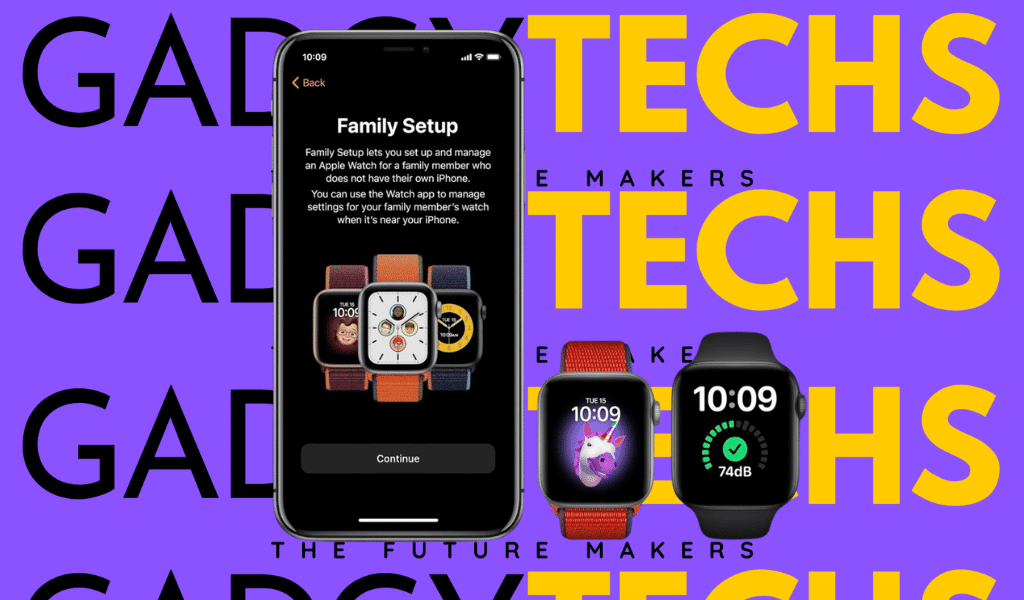Can you pair an Apple watch with two phones? The simple answer is NO. The Apple Watch has become essential because the watch offers so many amazing features that help add comfort to our lives.
We will uncover all the aspects regarding the query with the solution of the pairing of two phones with one smartwatch.
Can you pair an Apple Watch with two phones? Things you should know:

The Apple Watch’s pairing:
Right now in 2024, the Apple watch allows only one phone at a time to pair. However, the recent update offers some new features regarding the pairing of devices. The Apple Watch can now be paired with one or more Apple devices such as iPad, and MacBook. Using the same Apple ID, a user can easily pair their smartwatch with other Apple accessories while connected to an iPhone.
Once your Apple watch is paired with all the devices, users can unlock their devices with the help of the Apple watch, follow fitness routines, pay any bills and transactions, and view specific apps.
However, multiple Apple watches can be paired with one iPhone, but not two or more iPhones with only one Apple Watch. There are rumors that Apple is developing special enhanced software that can connect with multiple iPhones, the update could come in WatchOS 11, or iOS 18 this year in 2024.

Can you switch between two phones?
While the Apple Watch doesn’t support simultaneous pairing with two phones, users can switch the pairing between different iPhones. To do this, you need to unpair the Apple Watch from the current iPhone and then pair it with the new one.
Here’s how to switch the pairing:
1. On the current iPhone, open the Apple Watch app.
2. Tap on your watch and choose “Unpair Apple Watch.”
3. To complete the unpairing process, carefully follow the instructions displayed on your screen.
4. Now, you can pair the Apple Watch with another iPhone by following the steps mentioned earlier.
Keep in mind that unpairing the Apple Watch will erase all data on the watch, so it’s advisable to create a backup before initiating the unpairing process.

Considerations and limitations:
DATA LOSS:
Unpairing the Apple Watch results in data loss, including health and fitness data. Always back up your watch before switching the pairing.
SINGLE CONNECTION:
Despite being able to switch between iPhones, the Apple Watch can only be actively connected to one iPhone at a time.
THIRD-PARTY APPS:
Some third-party apps may not seamlessly transition when switching between iPhones, potentially requiring reinstallation.
Understanding Apple Watch Pairing:
Single device pairing:
Apple Watch is designed to pair with only one iPhone at a time. This means that if you have an existing connection with an iPhone, attempting to pair the watch with a different iPhone will automatically unpair the previous connection. However ‘Can you pair an Apple watch with two phones’ is still not possible in 2023.

How to pair an Apple Watch with one phone:
1. Ensure that both the Apple Watch and iPhone are running the latest versions of their respective operating systems.
2. Turn on Bluetooth on the iPhone.
3. Place the Apple Watch near the iPhone.
4. Open the Apple Watch app on the iPhone.
5. Carefully follow the on-screen instructions to pair devices.
Conclusion:
While the Apple Watch doesn’t support the simultaneous pairing of two iPhones, users can switch between devices by unpairing and re-pairing the watch. It’s essential to be aware of the data loss during this process and take precautions accordingly. As technology evolves, it’s advisable to check for any updates or changes in Apple’s policies that may affect the pairing capabilities of the Apple Watch.
We hope that we answered your query regarding ‘Can you pair an Apple watch with two phones’. The company can launch an update maybe next year that can solve the issue ‘Can you pair an Apple Watch with two phones’. If you want to know about battery usage while your smartwatch is connected to your smartwatch then visit Does Apple Watch drain the iPhone battery?