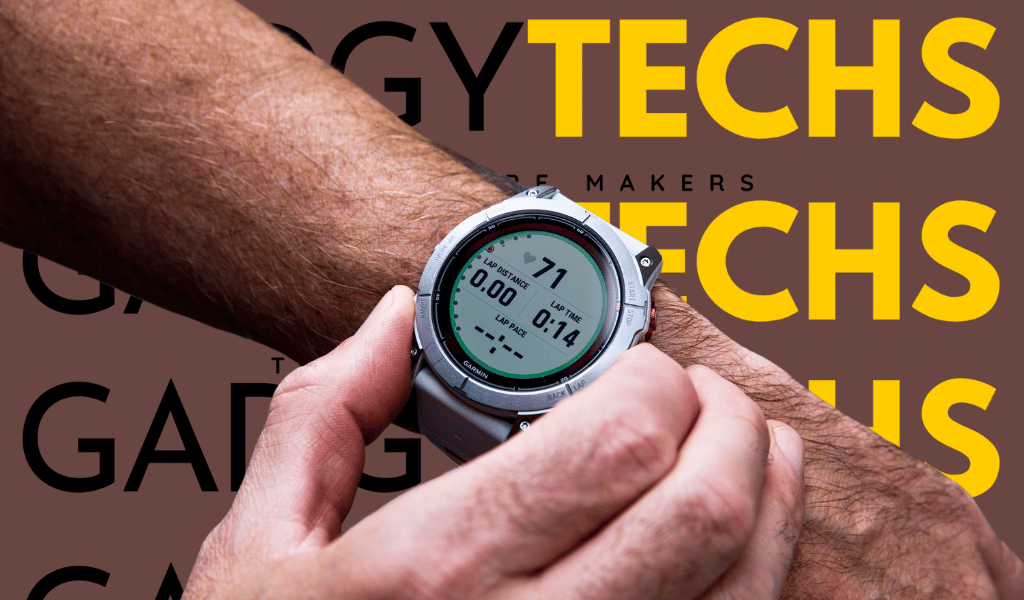Does Garmin Watch work with iPhone? Garmin watches are Well-known for their astounding array of features and capabilities. Numerous features, like heart rate monitoring, GPS tracking, fitness tracking, and more, are available on these smartwatches. You can precisely track your exercise objectives and track your development over time with options like these.
Both tech geek people and fitness fanatics frequently choose Garmin watches. Heart rate monitoring, GPS tracking, fitness tracking, and other features and capabilities are just a few of the amazing features and capabilities that these smartwatches have to offer. You can precisely track your fitness objectives and keep an eye on your development over time with these alternatives. A Garmin watch can be a useful tool to have on your wrist whether you’re a cyclist, runner, swimmer, or just trying to get fitter overall.
Does Garmin Watch work with iPhone? Explained

Does Garmin watch work with iPhone:
iPhones and Garmin watches can be connected using the Garmin Connect app, which is available in the App Store. Just download the app to your iPhone, set up an account, and use Bluetooth to sync your watch with your phone. After connecting, you may monitor your fitness objectives, get alerts, and do much more right from your wrist. Please be aware that compatibility may differ based on the particular Garmin watch model and iPhone version. Verifying compatibility is usually a smart idea before making a purchase.
Is the Garmin Watch compatible with all phones?

Both iOS and Android phones, as well as other smartphones, can work with Garmin smartwatches. It’s crucial to remember that compatibility can change based on the particular Garmin watch model and the operating system version of the phone. It is always a good idea to confirm compatibility with your specific phone before buying a Garmin watch. Further information on which phones work with Garmin watches may be found on their website and through their customer service department.
Garmin is well-known for its extensive line of GPS-enabled devices, which include sports watches. They have created several sports watch models throughout the years, each with its unique set of features and capabilities. Some significant previous models include:
Garmin Forerunner series: This line of fitness trackers is geared mostly for runners, although it also appeals to other athletes. Because of its sophisticated tracking features, integrated GPS, heart rate monitoring, and intelligent alerts, models such as the Forerunner 235, 645, and 945 have become well-liked options among sports enthusiasts.

Fenix Series: The Fenix series from Garmin is designed for hikers, explorers, and outdoor lovers. These watches have sophisticated GPS tracking, an altimeter, a barometer, and a compass in addition to their tough construction. Fenix 5 and 6 and Fenix 7 models, in particular, have garnered positive feedback because of their robust construction and plenty of features.
Garmin Vivoactive series: The Garmin Vivoactive series is designed for people who enjoy active lives that go beyond jogging or trekking. Numerous functions are available with these watches, such as activity tracking, heart rate monitoring, GPS tracking, smart notifications, and even contactless payment methods. Those looking for flexible fitness tracking have been drawn to models such as the Vivoactive 3 and Vivoactive 4.
Some common Garmin Watches issues – How to fix:

Garmin watches syncing issue:
There are various actions you may take to fix the issue if you are having trouble syncing your Garmin watch with your phone.
Solution: First things first: make sure your phone and watch are close to one another and have Bluetooth enabled. Additionally, make sure your phone is running the most recent version of the Garmin Connect app.
Try rebooting your phone and watch and then try syncing again if the problem still exists. Try restoring your watch to factory settings by following the directions in the user manual if this doesn’t work.
Garmin watch notification issue:
There are a few things you can do if your Garmin watch isn’t working properly with notifications.
Solution: Initially, confirm that the app or service you wish to receive notifications from has notifications enabled. The Garmin Connect app on your phone can be used for this.
Next, make sure your phone is not in Do Not Disturb mode and that your watch is linked to it via Bluetooth.
Try rebooting your phone and watch if you’re still having problems with notifications. You might need to return your watch to the manufacturer’s original settings if the issue continues. Before proceeding, make sure you have a backup of any crucial data.
Garmin watches power issues:
If you’re experiencing power issues with your Garmin watch, here are some steps you can take to resolve the issue:
The fix is to ensure that your watch is correctly charged. If the battery has to be fully charged, connect it to a power source.
Try a soft reset by pressing and holding the power button for 15 to 20 seconds, or until the screen turns off if the watch still won’t turn on. To turn the watch back on, release the button and then press it once more.
Try a hard reset by following the manufacturer’s instructions if the soft reset doesn’t work. Remember that a hard reset will remove all data from your watch, so be careful to back up any crucial data before doing so.
Conclusion:
In conclusion, Garmin watches are renowned for their cutting-edge functions and features, which make them ideal for both tech-savvy people and fitness aficionados. Heart rate monitoring, GPS tracking, fitness tracking, and other capabilities allow you to precisely measure your fitness objectives and track your improvement over time. Mobile devices running iOS and Android can be connected to Garmin watches via the Garmin Connect app. Try charging your watch, restarting it, and making sure that your phone and watch are close to each other and have Bluetooth enabled if you encounter problems with syncing, notifications, or power.