Fossil is a well-known brand popular for its attractive and elegant watch designs and high manufacturing quality. Fossil offers a diverse range of watch designs, including various features and sensors such as heart rate monitors, alarms, and chronographs.
Fossil watch comes with a lot of connectivity options, which include both Android and IOS devices, but many people are still facing connectivity issues, we have sorted out the most demanded and asked queries in the easiest way we can.
Table of Contents
How to connect fossil watch to iPhone? 5-Step Process with images:
- Download the Wear OS APP: First, download the Wear OS app from the app store, this app will work as a remote control of your Fossil watch, as you can easily access your watch from this App.
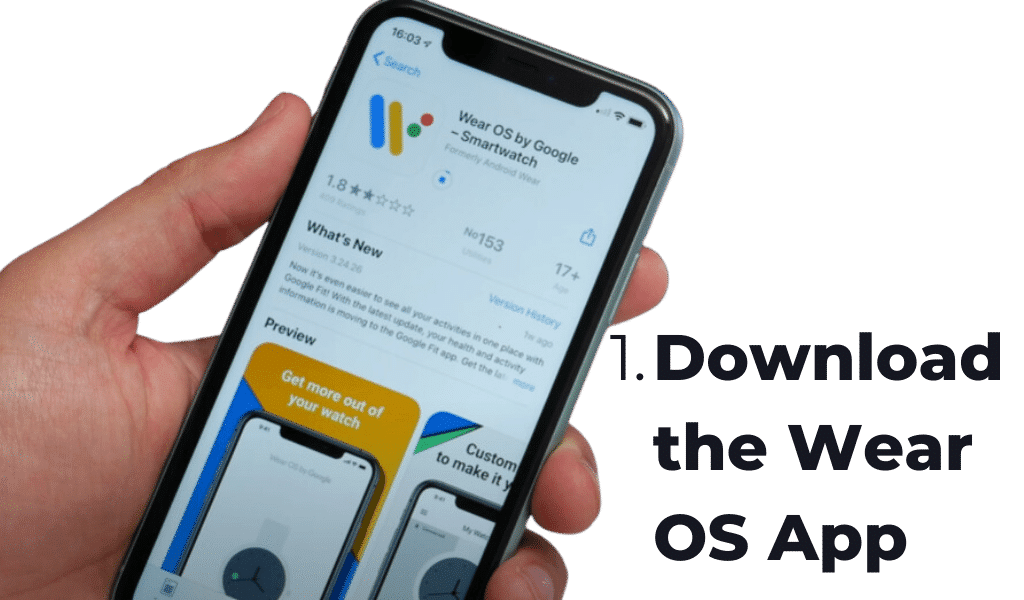
- Follow the on-view instructions: After installing the application, open it on your iPhone, and give the app permission to access your smartwatch. Now follow the on-screen instructions and directions provided by the App to proceed further.
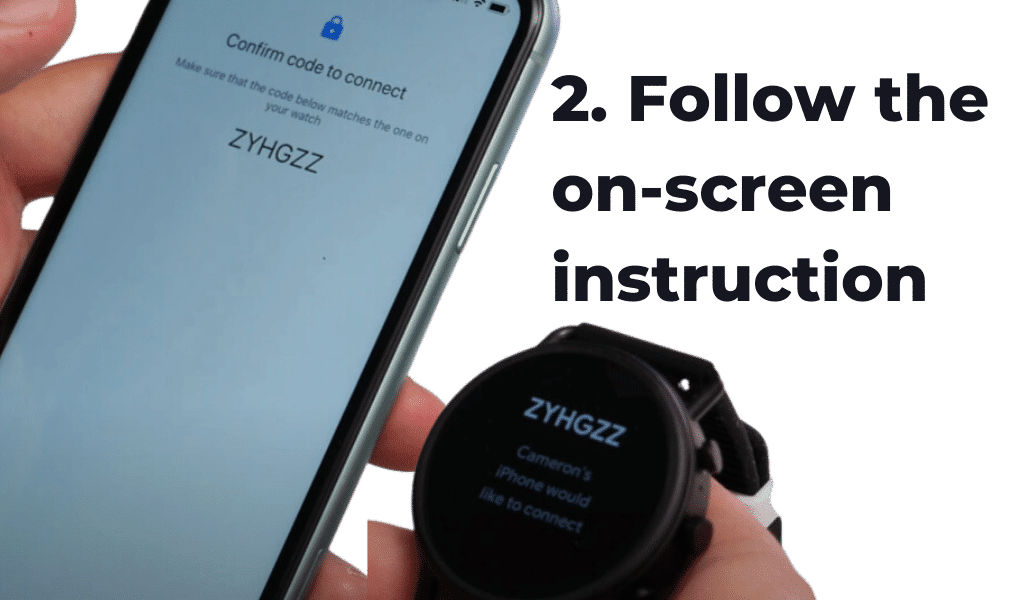
- Select your local language and connect your Google Account: Now, select your local language or the language you wish to use on your device, and select your device from the list of devices available. Then connect your Google account to sync both devices.

- Pair Your Smartwatch: Tap on the pair button to connect your smartwatch and your iPhone via Bluetooth.
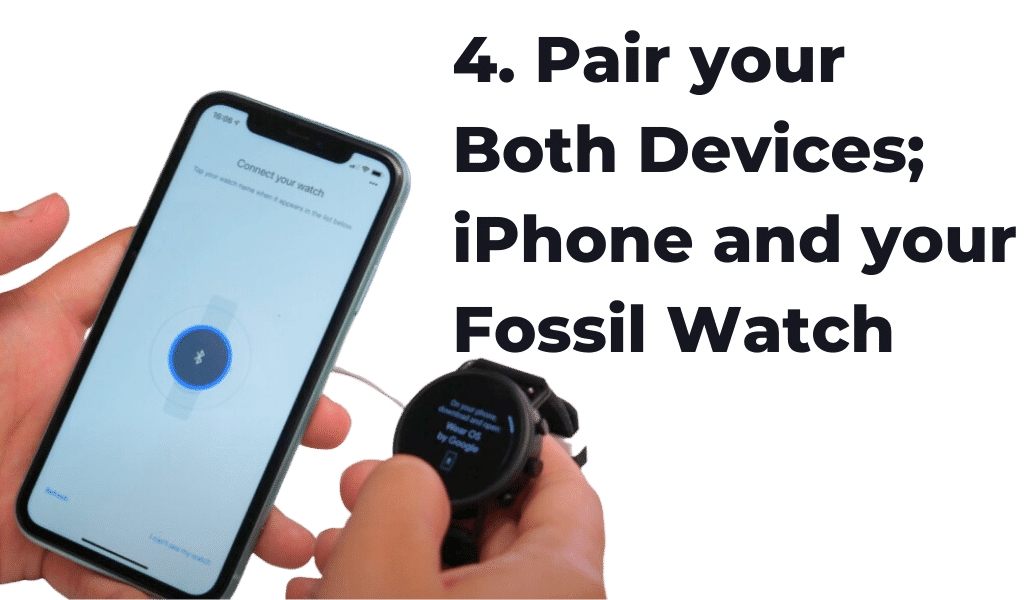
- Updates: Once your watch is connected you will automatically receive notifications on your iPhone.
Fossil Watch connectivity issues:
There can be several issues due to which you might be facing connectivity problems.
These are some most frequent connectivity issues reported by users:
- Syncing Failures: Sometimes your Fossil watch may fail to sync data from your smartphone, which can result in different fitness and health data, such as calorie count, steps taken, heart rate data, and much more.
Solution: Restart both devices and connect them again to maintain an accurate and secure connection.
- Bluetooth Connection Errors: It is very normal to have an interruption in Bluetooth connectivity, which can cause syncing issues, interruption in notifications, alarm setup, and fitness data monitoring.
Solution: Make sure that Bluetooth is enabled and correctly set up on both devices, to maintain a secure connection.
- App Compatibility issues: App compatibility is also a frequent reason, because of which most of the users face connectivity issues, In most cases if there are App compatibility issues between Fossil watch and iPhone users face functional limitations and restrictions when accessing their data.
Solution: Users facing this issue can check for any common compatibility issues or software bugs, and implement and suggest remedies by fossils.
You can also contact Fossil customer care to find a better solution and save your time.
Conclusion:
Connecting your Fossil watch to your iPhone is a super easy 5-step process. By pairing Both devices you can easily monitor your health update, set up alarms, track your fitness routine, calories, step count, and much more. With this information, you can enjoy all the features of your Fossil watch and the latest technology.
FAQS:
Why is my Fossil watch not connecting to my iPhone?
Make sure your phone’s Bluetooth is on by going to “Settings” > then to “Device connection” > then “Bluetooth”. Restart your watch by holding down the crown button and selecting Restart.
Which app to install on iPhone for Fossil smartwatch?
Download the Wear OS by Google™ app from the App Store. 2. Follow the on-screen instructions on your iPhone. Tap “allow” to give your phone access to your smartwatch.
Do Fossil watches work with iPhones?
These watches have the dial of a traditional chronograph but with the added functionality of our touchscreen smartwatches. Capable of operating on Android or iPhone, these hybrid smartwatches are designed to enhance your life and make it a little easier.
Is Fossil Gen 6 iPhone compatible?
Fossil’s Gen 6 is a smartwatch compatible with both Android and iOS and suitable for most people.
Are Fossil Smartwatches good quality?
Fossil smartwatches are of very good quality, as they offer users unique and latest features and elegant designs with high built-in quality. According to our research if you are looking for a smartwatch that lasts longer and looks more conventional than a typical smartwatch, the Fossil Gen 6 wellness addition can be an excellent choice for you.
Hi there! I’m Jazil Ahmed, a Web Developer, Designer, and a Professional Blogger. I specialize in smartwatches and write blogs to fix common queries on the internet. I’ve started my career as an affiliate marketer and I’m already generating 50+ sales monthly. With over 4.5 years of experience as a blogger, I’m passionate about technology and enjoy helping others.
In my journey as a blogger, I’ve garnered significant knowledge about smartwatches. I review and test them before sharing my insights through informative blogs that aim to fix common queries. I’m proud to say that my expertise in this field has earned me a growing following of tech enthusiasts who eagerly await my latest blog posts.
I’m proud to have completed my O levels from Alpha High School and A levels from Alpha College, which have helped me develop a strong foundation in technology and digital media.
Looking forward to a Brighter Future!

