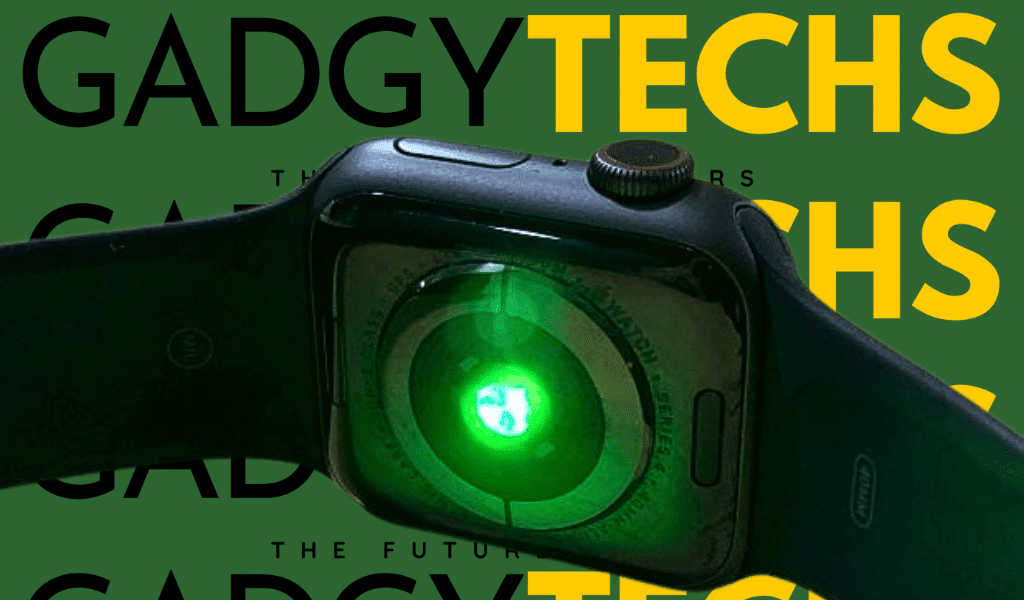The green light on the Apple watch plays a vital role in detecting its user’s health and fitness updates, as the green light on the Apple watch is a crucial part of its health features.
The Green LED light which usually blinks when you are doing any physical activity, connects to its heart rate monitoring capability.
For all that, there are times when you might want to turn it off, either for personal liking or to conserve battery life. No need to worry because you are at the right place, we will walk you through the steps on how to do that.
Disabling the Green Light – Quick Solution:
- By pressing the digital crown open the settings.
- Scroll until you find privacy and security now select the health option.
- Tap on heart rate.
- Toggle the button next to heart rate.

What does the green light Sensor measure?
Heart rate measurement: The main purpose of Green LED lights and light-sensitive photodiodes is to measure the blood flow via your wrist. The blood absorbs the green lights that blink from the back of our watch, and by monitoring the fluctuations in blood flow, the watch can easily measure your heart rate.
Workout Tracking: These tiny green LED lights also play a vital role in collecting our real-time heart rate data during our workouts, as this data enables users to maximize their workout intensity and duration.
Calories count: This sensor is also used to count, How many calories you consume during the day, this will help you to boost your daily workout routine and it will be easy for you to track your daily diet.
Electrocardiogram (ECG): This heart rate sensor can also perform electrocardiogram by recording a single lead ECG straight from the writs, providing important details on cardiovascular anomalies.
After Knowing, “why there is a green light on my Apple watch”, if You want How to turn them off you can follow the steps below:

Disabling the Green Light through Apple Watch – Method 1:
3 Step easy process:
- Click on the Apple Watch Settings app.
- Go to the privacy and select the health option.
- Click on the heart rate and disable the function, This will restrict your watch from monitoring any heart rate measurements until you enable it again.

Disabling the Green Light through Theater Mode – Method 2:
- Open your watch or simply wake up your watch.
- By swiping up, access the Control Center
- Activate the Theater mode by locating the two theater masks and tap. The icon represents the ‘Theater Mode’ which disables the Green Light and mute notifications.
- A popup message will appear if you want to enable Theater Mode and tap “Enable”.

Shifting to normal mode:
When you want to re-enable the green light or notifications on your smartwatch, just follow the same steps and tap the Theater mask icon to disable Theater mode.
Troubleshooting: Solving issues of the Green Light:
If you are experiencing any issues with the green light, we are here to give you solutions and discuss all the possibilities you might face:
- Ensure the back side of your smartwatch is in contact with your wrist or fitted with your wrist. A loose connection between your wrist and smartwatch might lead to intermittent green light detection.
- During heart rate measurement keep your wrist steady and avoid any motion so you can get accurate readings. Erratic wrist motions or wrist movements can disturb the connection of the sensor and wrist because of which green light detection can be intermittent.
- Clean the back of your smartwatch and skin, any kind of dirt, oil, sweat, or anything that might hinder the accuracy level of your smartwatch. You should regularly clean the display and backside of your smartwatch with a soft cloth so that it can deliver its maximum performance.
- Must ensure that your skin is neat and clean because sometimes excessive moisture on the skin leads to a decrease in the accuracy level of readings.
- After trying every precaution if you are not getting accurate readings yet, you may contact Apple support to find a solution.
What is the Red Light on the Apple Watch? How to disable it:
The Apple Watch is also installed with a red light sensor, which is conjugated with a green light to measure the blood oxygen level in the body.
These red lights also light the blood vessels in your wrist, while the green light simultaneously measures the percentage of oxygen in the blood. This feature is available in Apple Watch Series 6 and subsequent versions.
If you want to disable the red lights on your Apple Watch, you should first click on the settings icon, then click on Blood Oxygen, now turn off In sleep focus and in the cinema mode. Now the red lights of your Apple watch won’t disturb you.
Conclusion:
In short, the most precise answer to, Why is there a Green Light on my Apple Watch, is that the green light on your Apple Watch initially measures the heart rate and wellness of your body, by using photoplethysmography technology that detects blood flow directly from your wrist, delivering precise heart rate stats during workout and rest.
FAQS:
Why is the green light on my Apple Watch always on?
Does the green light on the Apple Watch drain the battery?
How to turn off the green light on Apple Watch?
Access the Control Center
Activate the Theater mode by locating the two theater masks and tap. The icon represents the ‘Theater Mode’ which disables the Green Light and mute notifications.
A popup message will appear if you want to enable Theater Mode and tap “Enable”.