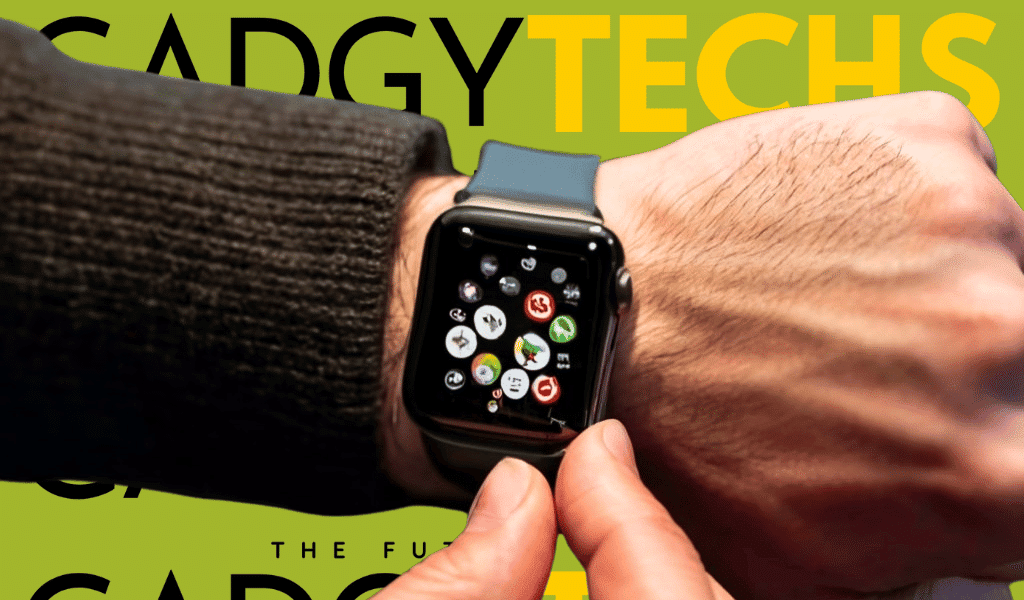Fitbits are super popular these days, right? They’re known for being accurate, lasting forever on a single charge, and being easy to use. But sometimes, like any other device, they just stop working as they should.
If you’re having trouble with your Fitbit, you should start thinking about getting a new one. But we will also discuss the possibility of making it last a bit longer.
In this article, we will go through 13 signs your Fitbit is Dying, and we are here to help you figure out whether you need to upgrade to a newer model.
The Lifespan of a Fitbit:
The average lifespan of a Fitbit Tracker is 17 to 18 months, tends to last longer, with a sturdy 2 to 3 year lifespan. Fitbit’s warranty policy aims to address any manufacturing defects and malfunctions that may arise. The warranty is limited, but it is intended to help resolve such issues.
Fitbit watches are known for their high quality and water-resistant design. They deliver reliable performance for two years upon initial purchase.
Although the watch has a functional period of 2-3 years, with proper care and usage, it can last longer than expected.
Adopt a routine to clean and take care of the Fitbit to increase longevity which also helps the tracker monitor your fitness accurately.

13 Signs Your Fitbit is Dying: How can I know that if My Fitbit is Dying?
Fitbit users often seek guidance on identifying signs of device deterioration. Several common issues may signal the decline of your Fitbit’s functionality, making it prudent to consider replacement.
Below are 13 frequently observed issues that may indicate your Fitbit’s impending demise.
Unresponsive Buttons:
If your Fitbit stops responding or needs more force to register a press, it may be reaching the end of its life. This usually happens because the buttons get dirty, sweaty, or damp. You can try cleaning it, but if it still doesn’t work, it may be time to buy a new one.
Screen Freeze:
Your Fitbit watch does not respond when you try to turn it on or wake it up. Its screen stays blank and unresponsive, without showing any sign of life or reacting to any commands. It may be a sign that it’s reached the end of its lifespan.
Failure to Turn on:
If your Fitbit watch is not turning on even after pressing the power button or resetting it, there are no indications that it is powering up. It may be the signs your Fitbit is Dying.
Lack of Charging Response:
When you plug in your Fitbit watch to charge, you may not see any signs that it’s charging, like a battery icon or charging animation. This can mean that the watch isn’t recognizing that it’s being charged.
Poor Battery Life:
If you are experiencing a decrease in the battery life of your Fitbit, the battery may need to be fixed. You may find yourself charging your Fitbit more often than usual, or it may struggle to hold a charge for a reasonable amount of time. This is caused by the battery losing its ability to hold a charge, which can cause your Fitbit to die unexpectedly.
Inaccurate Tracking:
Fitbits are popular devices that can track your steps taken, heart rate, and sleep patterns with great accuracy. However, if you notice that your Fitbit’s readings are becoming less accurate, it may be due to the sensors that have become faulty.
Inaccurate readings can make it difficult for you to achieve your fitness goals and can negatively affect your experience. Therefore, it is important to consider purchasing a new Fitbit.

Syncing and Connection Issues:
To make the most of your Fitbit and achieve your fitness goals, it is important to keep it synced. If you are having trouble syncing, such as connection failures or long syncing times, it may be time to upgrade. This issue could be due to outdated firmware or compatibility problems.
Display Problems:
If you have trouble reading your Fitbit screen, such as dead pixels, lines, or a dim display, it may be the major signs your Fitbit is Dying. Display problems can make it difficult to track your fitness progress or receive notifications.
No Vibrations and Notifications:
Have you ever experienced a situation where your Fitbit watch stops sending notifications or vibrating? This may indicate that your device’s battery has run out of life or has encountered a technical problem. In such circumstances, you might need to consider replacing the battery or purchasing a new Fitbit device.
Reduced Functionality:
If your Fitbit device is getting old, it may not work as well as it used to. This is because it has been used a lot. If the heart rate monitor or touch screen doesn’t work properly, it can be hard to keep track of your fitness goals. It may be time to buy a new device if your current one is not working properly.
It’s important to check that your Fitbit device is doing what it should be doing. If you find any issues, you can contact customer support to see if they can help.
Physical Damage:
Fitbits are made to last, but accidents can still happen, causing physical damage to your device. This damage can come in different forms, such as a cracked screen, a broken strap, or water exposure. When this happens, your Fitbit might not work as well as it used to.
Outdated Software and Accessories:
Fitbit updates its software often to make it better, add new things, and fix problems. But, if your Fitbit is old, it may not work with the latest updates. This means you might not get all the features and it might be harder to use. If you can’t update your Fitbit, you might need to get a new one.
Fitbit may stop supporting older models of their devices, which means that some models might not work with new features and services. Additionally, if your Fitbit model is no longer supported, you might have trouble finding replacement straps or chargers. In that case, it might be a good idea to get a newer model.
Incompatible with New Devices:
Fitbit often updates its software to make its devices better. New features are added and problems are fixed. But, older Fitbit devices may not support the latest software updates. This can make them harder to use and they may have fewer features.
If your Fitbit can’t install the latest software updates, it might be time to consider buying a newer device.

Most Common Fitbit Issues and their Solutions:
Fitbit devices are popular fitness trackers. However, they can sometimes have problems.
If you’re a Fitbit user experiencing issues, you’re not alone. Here are some common problems that Fitbit users face and their solutions:
Battery Draining:
If your battery drains too quickly, there are a few things you can do to make it last longer.
Start by reducing screen brightness, limiting notifications, and turning off any features that you don’t need, such as All-Day Sync, Quick View, and other unnecessary features.
Make sure that your device has the latest firmware installed. If you still experience the same issue, contact Fitbit Support for guidance.
Syncing Issues:
Syncing problems are a common issue that Fitbit users face. If your Fitbit device is not syncing with your phone or computer, there are a few things you can do to fix the issue.
To start, try restarting your Fitbit and phone. Make sure your phone’s Bluetooth is turned on and that your Fitbit app is updated to the latest version.
If the syncing issue persists, try removing and re-adding your Fitbit device, or restarting the Bluetooth connection.
Inaccurate Fitness Tracking:
To use your device effectively, take note of the following tips: ensure it fits comfortably on your wrist, clean the sensor and your skin beforehand, avoid placing the device on tattoos or scars, consider wearing it higher up on your wrist, and keep the device firmware updated.
Display or Touchscreen Issues:
If you’re having trouble with your device’s display or touchscreen, there are a few things you can do to fix it.
Start by cleaning the screen and making sure your hands are clean and dry. Then, try restarting your device or resetting it to its original settings.
Make sure to keep your device’s software up-to-date too.
GPS Not functioning:
Make sure that your device has a clear view of the sky. Turn on location services on your phone. Update both the Fitbit app and the device. Restart your phone and Fitbit.

Strap or Band Problems:
If you’re having trouble with your device’s strap or band, there are a few things you can do to fix it.
First, make sure the band is fastened correctly. Second, clean the strap regularly. If the strap is worn out or damaged, use an approved Fitbit replacement.
Charging Problems:
To make sure your Fitbit is charging properly, try these steps:
1. Clean the charging port and pins.
2. Use a different cable or adapter if the first one doesn’t work.
3. Make sure the connection is secure.
4. Restart your Fitbit and charging device.
5. Contact Fitbit Support for help if you still can’t get it to charge.
Conclusion:
In conclusion, Fitbits are reliable and high-quality fitness tracking devices that can last for a considerable amount of time with proper care and maintenance. However, like any other device, they may experience issues over time that signal the end of their lifespan.
If you notice any of the signs mentioned above, such as poor battery life, inaccurate tracking, or physical damage, it may be time to consider upgrading to a new Fitbit.
By doing so, you can continue tracking your fitness goals accurately and reliably, ensuring that you stay on top of your health and well-being.