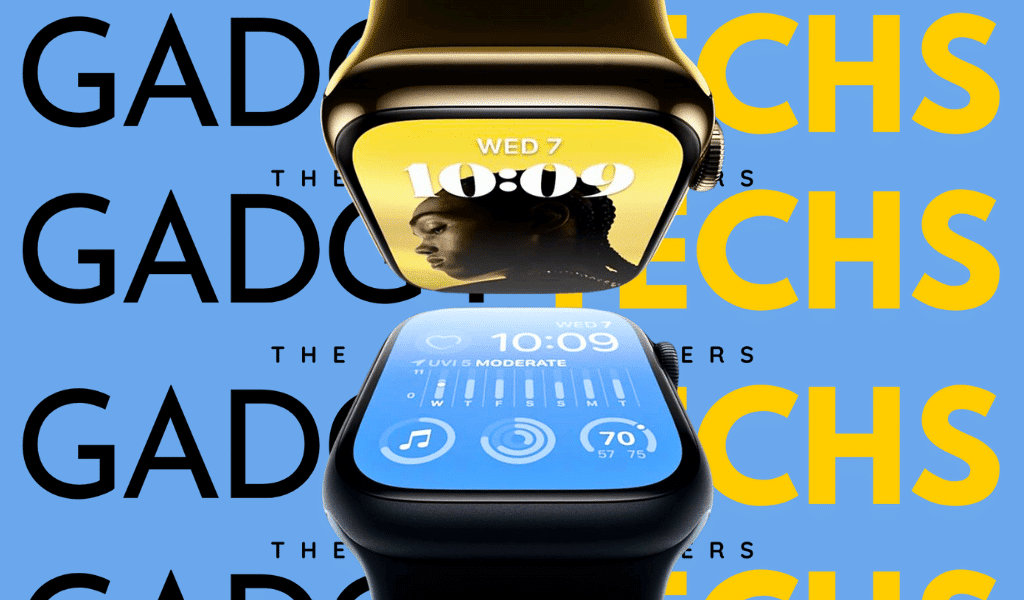Does Apple Watch drain iPhone battery? Yes, It’s important to remember that while wearing an Apple Watch won’t completely deplete your iPhone’s battery, it can still affect how long it lasts. The frequency with which you use both devices and the kind of tasks you’re doing on them are only two of the variables that will determine the magnitude of this influence. For example, you may find that your iPhone’s battery life is depleting faster than usual if you use your iPhone and Apple Watch to track fitness data, listen to music, and get alerts throughout the day. Even though the effect might not be significant, it’s still something to consider if you depend on your iPhone a lot and want to make sure its battery lasts as long as possible. The Apple Watch and iPhone communicate with each other via Bluetooth, allowing real-time data transfer and synchronization. This causes the battery drain in both devices. In this article, we will find out why the battery drains and how to fix it to reduce the battery. This article will solve your issue regarding ‘Does Apple Watch drain iPhone battery’. Does Apple Watch drain iPhone battery? Let’s explore What aspects cause the battery drainage between the two devices? There are many reasons the battery drains in both of the devices: Ways to prevent battery draining from Apple Watch: Some events that are shared between the Apple watch and the iPhone are: BLUETOOTH: As we already know, using Bluetooth often during the day will drain the battery. However, Bluetooth Low Energy Technology (BLE), a power-efficient protocol intended to require very little power, is present in the Apple Watch and iPhone. This technique makes sure that your device’s battery lasts as long as possible. Even with BLE enabled, there are still situations when battery consumption occurs, particularly when the devices are not actively coupled. If the devices are left linked to one another when not in use, this may occur. It is thus advised that you disable Bluetooth on both devices while they are not linked in order to avoid this. By doing this, you may prolong the battery life of both devices and make sure they’ll be functional when you need them. Thus, it’s critical to control your Bluetooth connectivity and switch it off when not in use if you want to maintain your devices operating at peak performance. TURN OFF PUSH NOTIFICATIONS: You can turn off notifications that are not important or necessary. As mentioned, push notifications are ‘pushed’ either from the Apple Watch or iPhone, they can consume battery. REDUCE APPS FROM APPLE WATCH: If you’re looking to optimize your Apple Watch’s performance and battery life, it’s a good idea to consider removing any apps that you no longer use or need. These apps can take up valuable storage space on your device, which can slow down your watch and make it less responsive. Additionally, apps that are constantly running in the background can drain your battery life quickly, leading to more frequent charging and less time to use your watch. By decluttering your app collection and only keeping the ones you use regularly, you can help your Apple Watch run more smoothly and efficiently, while also extending its battery life. LOCATION FEATURE: It may surprise you to learn that several applications have location access enabled by default, even when it is not truly necessary. This not only uses up your battery more quickly, but it also slows down your smartphone because it operates in the background. You may manually disable location access for apps that you don’t require location services for in order to save battery life and minimize background activities. You may do this under the “Location” section of the settings on your smartphone. You can guarantee that your gadget operates smoothly and effectively without needlessly depleting its battery by doing this. ALWAYS ON DISPLAY: It might be a good idea to disable the always-on display option on your wristwatch if battery life is a problem. Although this feature has its uses, it quickly depletes your battery. You may prolong the life of your watch and lower its battery consumption by turning it off. Remember that you will have to manually switch on the display every time you need to see the time, but the extra battery life can make this minor annoyance worthwhile. UPDATE THE APPLE WATCH: It’s worth thinking about if your Apple Watch is running an outdated software update if you’re having problems with your iPhone’s battery and wondering whether it may be the cause. Updating your Watch to the most recent version may help solve the issue of high battery drain that can occasionally result from outdated software. Moreover, it’s critical to maintain your programs updated because out-of-date software can also lead to battery waste. It is thus always a good idea to remain up to speed with software and app upgrades if you’re worried about the battery life of your Apple devices. DISABLE BACKGROUND APP REFRESH: Background app refresh can be the reason if you’ve noticed that some of your apps are using up more battery life than normal. Apps may now update their content in the background even when you’re not using them actively thanks to this functionality. But doing so may result in a quicker discharge of your device’s battery. You can select to stop background app refresh for some apps that you don’t use often in order to solve this problem. This can prolong the life of your battery and maintain the functionality of your gadget. You have the option to turn off background app refresh for every app on your phone, if you’d like. By doing this, you may increase the lifespan of your battery and make sure that your gadget lasts as long as possible between charges. Conclusion: In conclusion, a smooth connection between the Apple Watch and iPhone has been made possible by the incorporation of Bluetooth Low Energy technology into Apple products. Because of Apple’s